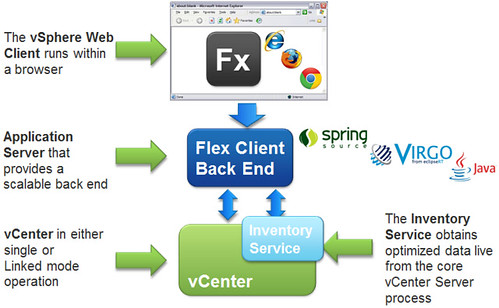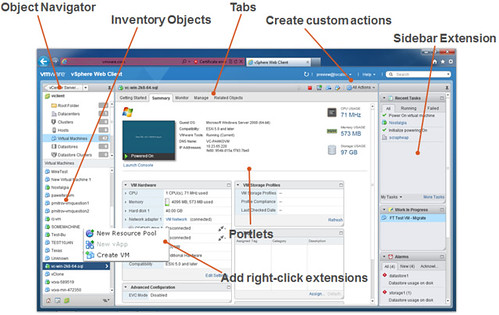General Commands
setup (Re-Run initial setup)
halt (Reboots controller into bootrom)
reboot (Reboots controller back to Data Ontap)
sysconfig -a (System configuration and information)
java netapp.cmds.jsh (limited freebsd cli)
storage show disk (show physical information about disks)
passwd (Change password for logged in user)
sasadmin shelf (shows a graphical layout of your shelves with occupied disk slots)
options trusted.hosts x.x.x.x or x.x.x.x/nn (hosts that are allowed telnet, http, https and ssh admin access. x.x.x.x = ip address, /nn is network bits)
options trusted.hosts * (Allows all hosts to the above command)
Diagnostics
Press DEL at boot up during memory test followed by boot_diags and select all (Diagnostic tests for a new install)
priv set diags (Enter diagnostics CLI mode from the Ontap CLI)
priv set (Return to normal CLI mode from diagnostics mode)
Software
software list (Lists software in the /etc/software directory)
software get http://x.x.x.x/8.0_e_image.zip 8.0_e_image.zip (Copy software from http to software directory)
software delete (Deletes software in the /etc/software directory)
software update 8.0_e_image.zip -r (Install software. The -r prevents it rebooting afterwards)
ACP (Alternate Control Path)
options acp.enabled on (Turns on ACP)
storage show acp -a (show ACP status)
Aggregates
aggr create aggregate_name (Creates an Aggregate)
aggr destroy aggregate_name (removes an Aggregate)
aggr offline aggregate_name (takes an Aggregate offline)
aggr online aggregate_name (bring an Aggregate online)
aggr options aggregate_name root (makes an Aggregate root|Only use if your Root Aggregate is damanged)
aggr status (shows status of all aggregates)
aggr status aggregate_name (show status of a specific Aggregate)
aggr show_space aggregate_name (shows specific aggregate space information)
aggr options aggregate_name nosnap=on (Disable snapshot autocreation)
aggr options aggregate_name raidsize=x (x being the number of drives in the RAID)
snap reserve -A aggregate_name 0 (Set Aggregate snap reserve to 0% or any number you enter)
Volumes
vol create volume_name (Creates a volume)
vol autosize volume_name (Shows autosize settings for a given volume)
vol autosize volume_name on|off (Turns Volume autosize on or off)
vol options volume_name (Lists volume options)
vol size volume_name + size k|m|g|t (increase volume size by KB, MB, GB or TB)
vol status -f (lists broken or failed disks)
Qtree’s
qtree create /vol/volume_name/qtree_name (Create a qtree within a volume)
qtree security /vol/volume_name/qtree_name unix|ntfs|mixed (Change security settings of a qtree)
qtree stats qtree_name (Shows CIFS or NFS ops/sec for a given qtree)
Snapshots
snap create volume_name snapshot_name (create a snapshot)
snap list volume_name (List snapshots for a volume)
snap delete volume_name snapshot_name (delete a snapshot on a volume)
snap delete -a volume_name (Deletes all snapshots for a volume)
snap autodelete volume_name show (Shows snapshot autodelete settings for a volume)
snap restore -s snapshot_name volume_name (Restores a snapshot on the specified volume name)
snap sched volume_name weeks days hours@time (Creates a snapshot schedule on a volume i.e. snap sched volume 4 5 1@07)
snap delta volume_name (Shows delta changes between snapshots for a given volume)
snap reserve volume_name (Shows the snap reserve for a given volume)
snap reclaimable volume_name snapshot_name (Shows the amount of space reclaimable if you remove this snapshot from the volume)
options cifs.show_snapshot on (Allows snapshot directory to be browse-able via CIFS)
options nfs.hide_snapshot off (Allows snapshot directory to visible via NFS)
Cluster
cf enable (enable cluster)
cf disable (disable cluster)
cf takeover (take over resources from other controller)
cf giveback (give back controller resources after a take over)
vFiler – Multistore
vfiler status (Displays the status of the vfiler i.e. running or stopped)
vfiler run vfiler_name setup (Runs the vfiler setup wizard)
vfiler run vfiler_name cifs setup (Runs the cifs setup wizard for a vfiler)
vfiler create vfiler_name -i x.x.x.x /vol/volume_name or qtree_name (Creates a vfiler name with ip address x.x.x.x and assigns the volume or qtree to the vfiler)
vfiler add vfiler_name -i x.x.x.x /vol/volume_name (Adds an ip address and additional volume to an existing vfiler name)
vfiler remove vfiler_name -i x.x.x.x /vol/volume_name (Removes an IP address and volume from an existing vfiler)
vfiler rename vfiler_name_old vfiler_name_new (Renames a vfiler from old name to new name)
vfiler stop vfiler_name (Stops a vfiler instance)
vfiler start vfiler_name (Starts a vfiler instance)
Autosupport
options autosupport.support.enable on (Turns Autosupport on)
options autosupport.support.enable off (Turns Autosupport off)
autosupport.doit “description” (creates an autosupport alert with a user defined description)
Hot Spares
Any functioning disk that is not assigned to an aggregate but is assigned to a controller functions as a hot spare disk
disk show
vol status -r (displays which disks are allocated as spare)
Disks
disk show (Show disk information)
disk show -n (Show unowned disks)
disk assign 0d.02.0 -s unowned (Changes ownership from owned to unowned or to other cluster member)
disk assign 0d.02.0 (assigns the disk to the controller you perform the command on)
options disk.auto_assign off (turns auto assign of unowned disks to controllers to off)
options disk.auto_assign on (turns auto assign of unowned disks to controllers to on)
Luns
lun setup (runs the cli lun setup wizard)
lun offline lun_path (takes a lun offline)
lun online lun_path (brings a lun online)
lun show -v (Verbose listing of luns)
lun move /lun_path_source /lun_path_destination (Move lun from source to destination)
lun resize -f lun_path +|- new_size k|m|g|t (Resizes a lun by adding space (+) or subtracting space (-) Note: a lun can only ever grow 10x it’s original size)
Fiber FCP
fcadmin config -t taget 0a (Changes adapter from initiator to target)
fcadmin config (lists adapter state)
fcadmin start (Start the FCP service)
fcadmin stop (Stop the FCP service)
fcp show adapters (Displays adapter type, status, FC Nodename, FC Portname and slot number)
fcp nodename (Displays fiber channel nodename)
fcp show initiators (Show fiber channel initiators)
fcp wwpn-alias set alias_name (Set a fiber channel alias name for the controller)
fcp wwpn-alias remove -a alias_name (Remove a fiber channel alias name for the controller)
iSCSI
iscsi start (Start the iscsi service)
iscsi stop (Stop the iscsi server)
iscsi status (Show whether iscsi server is running or not running)
iscsi interface show (Show which interfaces are enabled or disabled for iscsi)
iscsi interface enable interface_name (Enable an interface for iscsi)
iscsi interface disableinterface_name (Disable an interface for iscsi)
iscsi nodename (Display the controllers iscsi nodename)
Cifs
cifs setup (cifs setup wizard)
cifs terminate (terminate the cifs service)
cifs restart (restarts cifs)
cifs shares (displays cifs shares)
cifs status (show status of cifs)
cifs lookup SID|name (Either displays the SID if you type in the name or name if you type in the SID)
cifs sessions (Show you current cifs sessions)
cifs sessions -s username (Shows the current session for a user)
cifs broadbast -v volume_name “message” (Broadcast a message to all users connected to volume_name)
cifs shares -add share_name /vol/volume_name/qtree_name (Create a cifs share on a specific volume or qtree)
cifs shares -delete share_name (Deletes a share name)
cifs shares share_name (Displays full path and permissions of the share)
cifs access share_name -g user_rights (Grants specific user rights to the share)
cifs access share_name user_name permission (Grants a specific permission to a user for a share. Permissions = Full Control, Change, Read, No Access)
cifs domain info (Lists information about the filers connected Windows Domain)
cifs testdc ip_address (Test a specific Windows Domain Controller for connectivity)
cifs prefdc (Displays configured preferred Windows Domain Controllers)
cifs prefdc add domain address_list (Adds a preferred dc for a specific domain i.e. cifs prefdc add netapplab.local 10.10.10.1)
cifs prefdc delete domain (Delete a preferred Windows Domain Controllers)
cifs gpresult (Displays which Windows Group Policies apply to this filer)
cifs gpupdate (Forces an update of Windows Group Policy)
cifs top (Performance data for cifs. cifs.per_client_stats.enable option must be on to use this feature)
vscan on (Turns virus scanning on)
vscan off (Turns virus scanning off)
vscan reset (Resets virus scanning)
NFS
nfs setup (Runs the NFS setup wizard)
exportfs (Displays current exports)
exportfs -p path (Adds exports to the /etc/exports file)
exportfs -uav (Unexports all current exports)
exportfs -u path (Unexports a specific export from memory)
exportfs -z path (Unexports a specific export and also removes it from /etc/exports)
exportfs -a (Updates memory buffer with contents in /etc/exports)
nfsstat -d (Displays NFS statistics)
HTTP Admin
options httpd.admin.enable on (Turns on http web admin, na_admin)
options httpd.admin.access host=x.x.x.x,x.x.x.x (Allows admin access for specific hosts separated by a comma)
SIS (Deduplication)
sis status (Show SIS status)
sis config (Show SIS config)
sis on /vol/vol1 (Turn on deduplication on vol1)
sis config -s mon-fri@23 /vol/vol1 (Configure deduplication to run every monday – Friday at 11pm on vol1)
sis start -s /vol/vol1 (Run deduplication manually on vol1)
sis status -l /vol/vol1 (Display deduplication status on vol1)
df -s vol1 (View space savings with deduplication)
sis stop /vol/vol1 (Stop deduplication on vol1)
sis off /vol/vol1 (Disables deduplication on vol1)
User Accounts
useradmin user add user_name -g group_name (Adds a user to a group)
useradmin user list (Lists current users)
useradmin user list user_name (List specific user information)
useradmin group list (Lists current groups)
useradmin group delete group_name (Deletes a specific group name)
useradmin group modify group_name -g new_group_name (Modify group name)
useradmin user delete user_name (Delete a specific user)
useradmin user modify user_name -g group_name (Adds a user to a group)
useradmin domain user add user_name -g group_name (Adds a Windows Domain user to a local group)
useradmin domain user list -g group_name (List Windows Domain users in a specific group)
DNS
dns flush (Flushes the DNS cache)
Reading and Writing Files (Deduplication)
rdfile path/file (Reads a file)
wrfile path/file (Writes to a file. Warning this method overwrites the file. Make sure you copy out original contents if you wish to keep it. If you haven’t used this before try on the simulator.)
wrfile -a path/file (Writes to a file by appending the changes)
Logging
/etc/messages (All logging is for the system is stored here)
Network
if config vif0 -addr=x.x.x.x -mask=x.x.x.x -gw=x.x.x.x -dns-x.x.x.x (Sets IP information on the interface named vif0)