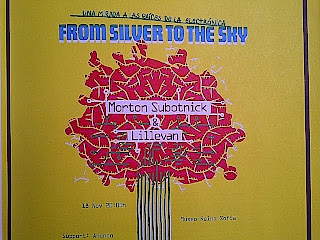Otro agujerito mas en la maltrecha seguridad de Facebook....
Un internauta español, Alfredo Arias, de León, ha denunciado un fallo en el sistema de correo de Fac...
http://www.elpais.com/articulo/tecnologia/sistema/correo/Facebook/permite/suplantar/identidad/elpeputec/20111130elpeputec_7/Tes
PABLO CRUCES
http://virtualshocks.blogspot.com
Enviado desde mi BlackBerry® de Vodafone
30 noviembre 2011
Facebook planea salir a Bolsa entre abril y junio de 2012
Esto huele mal.... Burbuja de redes sociales incoming!!!!
Facebook planea salir a Bolsa entre abril y junio de 2012, según una fuente familiarizada con la ope...
http://www.elpais.com/articulo/economia/Facebook/planea/salir/Bolsa/abril/junio/2012/elpepueco/20111129elpepueco_1/Tes
PABLO CRUCES
http://virtualshocks.blogspot.com
Enviado desde mi BlackBerry® de Vodafone
Facebook planea salir a Bolsa entre abril y junio de 2012, según una fuente familiarizada con la ope...
http://www.elpais.com/articulo/economia/Facebook/planea/salir/Bolsa/abril/junio/2012/elpepueco/20111129elpepueco_1/Tes
PABLO CRUCES
http://virtualshocks.blogspot.com
Enviado desde mi BlackBerry® de Vodafone
29 noviembre 2011
Un virus simula proceder del Cuerpo Nacional de Policía
Inteco (Instituto Nacional de Tecnologías de la Comunicación) ha detectado un virus español. Según e...
http://www.elpais.com/articulo/tecnologia/virus/simula/proceder/Cuerpo/Nacional/Policia/elpeputec/20111125elpeputec_3/Tes
PABLO CRUCES
http://virtualshocks.blogspot.com
Enviado desde mi BlackBerry® de Vodafone
http://www.elpais.com/articulo/tecnologia/virus/simula/proceder/Cuerpo/Nacional/Policia/elpeputec/20111125elpeputec_3/Tes
PABLO CRUCES
http://virtualshocks.blogspot.com
Enviado desde mi BlackBerry® de Vodafone
18 noviembre 2011
S&P, esa agencia golpista
La agencia descalificadora #Standard&Poor's practica objetivamente el golpismo económico: lanza fal...
http://www.elpais.com/articulo/economia/Standard/26/Poor/s/agencia/golpista/elpepieco/20111117elpepieco_5/Tes
PABLO CRUCES
http://virtualshocks.blogspot.com
Enviado desde mi BlackBerry® de Vodafone
http://www.elpais.com/articulo/economia/Standard/26/Poor/s/agencia/golpista/elpepieco/20111117elpepieco_5/Tes
PABLO CRUCES
http://virtualshocks.blogspot.com
Enviado desde mi BlackBerry® de Vodafone
16 noviembre 2011
"Isolation Response"... cual elegir?
Post de @DuncanYB sobre que opción elegir en la Isolation Response de HA en vSphere 5
http://www.yellow-bricks.com/2011/10/11/vsphere-5-ha-isolation-response-which-one-to-pick/
http://www.yellow-bricks.com/2011/10/11/vsphere-5-ha-isolation-response-which-one-to-pick/
15 noviembre 2011
Resolve Heartbeat Split-brain syndrome
La mayoría de los casos de Split-Brain ser producen por las siguientes causas:
-perdida de conectividad entre los site por enlace WAN
-el servidor activo esta demasiado ocupado para responder las peticiones de heartbeat
-mala configuracion de heartbeat en alguno o ambos de los extremos.
Os dejo una guía para solucionarlo en caso de que se produzca:
Primero identificaremos cual es el vCenter con mas datos actualizados:
1 Check the date and time of files on both servers. Make the most up-to-date server the active server.
2 From a client PC on a LAN, run nbtstat -A 192.168.1.1 where the IP address is the Principal (Public) IP address of the server. This can help identify the MAC address of the server currently visible to client machines.
Después, seguiremos estos pasos para restablecer el activo-pasivo:
1 Identify the server with the most up-to-date data or the server to make active.
2 Shut down vCenter Server Heartbeat on both servers (if running).
3 On the server to make passive, right-click the Task bar icon, and select the Server Configuration wizard.
4 Click the Machine tab and set the server role to passive. Do not change the identity of the server (Primary
or Secondary).
5 Click Finish.
6 Restart this server.
7 Start vCenter Server Heartbeat, if required, and check that the Task bar icon now reflects the changes by
showing P / - (Primary and Passive) or S / - (Secondary and Passive).
8 On the active server, right-click the Task bar icon and select the Server Configuration wizard.
9 Click the Machine tab and verify that the server role is set to active. Do not change the identity of the
server (Primary or Secondary).
10 Click Finish.
11 Restart this server. As the server restarts, it connects to the passive server and starts replication. The active server overwrites data on the passive server.
12 Start vCenter Server Heartbeat, if required, and check that the Task bar icon now reflects the changes by showing P / A (Primary and active) or S / A (Secondary and active).
13 Start vCenter Server Heartbeat Console.
14 Check that the servers have connected and replication has started.
Publicado por
Pablo Cruces - vExpert 2020-2014, VCP-NV (NSX), VCP-DT, VCP-Cloud, VCP-DCV, VCP5, VCP3, MAP2013, VSP, VTSP, MCSE
-
6:00


Enviar por correo electrónicoEscribe un blogCompartir con TwitterCompartir con FacebookCompartir en Pinterest
No hay comentarios:
Etiquetas:
hearbeat,
split-brain,
vCenter Server
14 noviembre 2011
vCenter Server Heartbeat Protection Levels
This product protects the vCenter Server by two instances, one of them send alive messages (basically pings) over the VMware Channel, and in case of failure, initiating and automatic switchover.
The 5 levels protected by Hearbeat are:
-Server Protection – vCenter Server Heartbeat provides continuous availability to end users through a
hardware failure scenario or operating system crash. Additionally, vCenter Server Heartbeat ensures
users are provided with a replica server should the production server fail.
-Network Protection – vCenter Server Heartbeat proactively monitors the network by polling up to three
predefined nodes to ensure that the active server is visible on the network.
-Application Protection – vCenter Server Heartbeat maintains the application environment ensuring that
applications and services stay alive and available on the network.
-Performance Protection – vCenter Server Heartbeat proactively monitors system performance attributes
to ensure the system administrator is notified of problems. Additionally, it can be configured to take
-Data Protection – vCenter Server Heartbeat intercepts all data written by users and applications, and
maintains a copy of the data on the passive server that can be used in the event of a failure.
Publicado por
Pablo Cruces - vExpert 2020-2014, VCP-NV (NSX), VCP-DT, VCP-Cloud, VCP-DCV, VCP5, VCP3, MAP2013, VSP, VTSP, MCSE
-
20:00


Enviar por correo electrónicoEscribe un blogCompartir con TwitterCompartir con FacebookCompartir en Pinterest
No hay comentarios:
Etiquetas:
hearbeat,
vCenter Server,
vSphere 5
Apple patenta una tarjeta SIM que le daría el control del cliente frente a las operadoras
Un motivo mas para no vivir y morir con la manzanita a cuestas...
"Apple ha patentado una tarjeta SIM virtual que, embebida en los teléfonos móviles, quitaría el contr...
http://www.elpais.com/articulo/tecnologia/Apple/patenta/tarjeta/SIM/le/daria/control/cliente/frente/operadoras/elpeputec/20111114elpeputec_1/Tes
PABLO CRUCES
http://virtualshocks.blogspot.com
Enviado desde mi BlackBerry® de Vodafone
"Apple ha patentado una tarjeta SIM virtual que, embebida en los teléfonos móviles, quitaría el contr...
http://www.elpais.com/articulo/tecnologia/Apple/patenta/tarjeta/SIM/le/daria/control/cliente/frente/operadoras/elpeputec/20111114elpeputec_1/Tes
PABLO CRUCES
http://virtualshocks.blogspot.com
Enviado desde mi BlackBerry® de Vodafone
VMware Converter Standalone 5 does not support conversion over a WAN
In the new version 5 of vSphere, Converters is missing like a plugin, you need to install it only Standalone mode. It´s annoying for me that conversions over wan might be done in local and move after to the destination site..... even when vmotion increase the latency from 5ms to 10ms in the new vSphere 5
About X2V over WAN:
Timeout on SSL handshake when converting over a WAN link
Converter Standalone does not support conversion over a WAN. When trying to perform a conversion over a WAN link, you might experience an SSL timeout because the timeout for SSL handshakes is two minutes.
Workaround:
- To avoid the two-minute handshake, perform a conversion to a hosted destination machine (for example, Workstation) in the same LAN.
- Copy the temporary virtual machine and send it over the WAN to the remote site.
If the intended destination is a Workstation virtual machine, this completes the process. - If the intended destination is ESX, import the Workstation virtual machine to the ESX server.
Publicado por
Pablo Cruces - vExpert 2020-2014, VCP-NV (NSX), VCP-DT, VCP-Cloud, VCP-DCV, VCP5, VCP3, MAP2013, VSP, VTSP, MCSE
-
17:01


Enviar por correo electrónicoEscribe un blogCompartir con TwitterCompartir con FacebookCompartir en Pinterest
No hay comentarios:
Etiquetas:
P2V over WAN,
VMware vCenter Converter
vCenter Server Heartbeat 6.4 Split-Brain Avoidance
El problema que puede ocurrir al tener dos sites con vCenter protegido con Heartbeat, es que se llegue a perder la conectividad entre ambos y se produzca una bicefalia o split-brain, en la que ambos vCenter se creen que tienen el control de la infraestructura.
Para evitarlo, VMware nos deja una serie de pasos en la configuración respecto a la prevencion del failover:
"To enable Split-brain Avoidance, open the Server: Monitoring page in the vCenter Server Heartbeat Console,
click Configure Failover, and select Prevent failover if channel heartbeat is lost but Active server is still
visible to other servers (recommended)."
Tambien debemos configurar una serie de ip´s de gestion para que entre ambos sites se hagan ping las ethernet para comprobar el estado entre el site pasivo y el activo:
1 Open the network properties for the Principal (Public) network connection.
2 Double-click TCP/IP to display the properties.
3 Click Advanced.
4 Enter an additional (currently unused) IP address in the table.
5 Reposition the IP addresses in the list so that the additional (Management) IP address appears first, and the Principal (Public) network address (by which clients connect to the server) appears second.
6 Click OK on all three dialogs to accept the configuration changes to the network connection.
7 After completing all of the steps click Next or Finish.
El servidor activo debera responder antes del valor de tiempo fijado en el "Failover timeout" para prevenir que el failover ocurra, que esta fijado en 60 segundos por defecto.
1 Click Configure Failover to open the Server Monitoring: Failover Configuration dialog.
2 Type a new numeric value (seconds) in the Failover timeout text box or use the arrow buttons to set a new value.
3 Mark or clear the check boxes to select the actions to take if the specified Failover timeout is exceeded. Click OK to finish.
Publicado por
Pablo Cruces - vExpert 2020-2014, VCP-NV (NSX), VCP-DT, VCP-Cloud, VCP-DCV, VCP5, VCP3, MAP2013, VSP, VTSP, MCSE
-
12:29


Enviar por correo electrónicoEscribe un blogCompartir con TwitterCompartir con FacebookCompartir en Pinterest
No hay comentarios:
Etiquetas:
failover,
hearbeat,
split-brain,
vCenter Server
13 noviembre 2011
08 noviembre 2011
Subir a la 'nube' requiere precaución
No hay marcha atrás, vivimos en la nube. Ya nos convencieron hace tiempo de almacenar el correo en l...
http://www.elpais.com/articulo/Pantallas/Subir/nube/requiere/precaucion/elpepirtv/20111106elpepirtv_1/Tes
PABLO CRUCES
http://virtualshocks.blogspot.com
Enviado desde mi BlackBerry® de Vodafone
http://www.elpais.com/articulo/Pantallas/Subir/nube/requiere/precaucion/elpepirtv/20111106elpepirtv_1/Tes
PABLO CRUCES
http://virtualshocks.blogspot.com
Enviado desde mi BlackBerry® de Vodafone
05 noviembre 2011
04 noviembre 2011
01 noviembre 2011
vSphere Client 4.1 portable
En mas de una ocasion nos econtraremos que no podemos acceder con el nuevo cliente vSphere Client 5 a host ESX/ESXi anteriores a esa version, pero con el thinapp del siguiente enlace podremos tener ambos clientes siempre operativos
Descarga: http://labs.vmware.com/flings/thinapp-vsphere
Publicado por
Pablo Cruces - vExpert 2020-2014, VCP-NV (NSX), VCP-DT, VCP-Cloud, VCP-DCV, VCP5, VCP3, MAP2013, VSP, VTSP, MCSE
-
11:54


Enviar por correo electrónicoEscribe un blogCompartir con TwitterCompartir con FacebookCompartir en Pinterest
No hay comentarios:
Etiquetas:
vClient,
VMware ESX/ESXi,
Vmware ThinApp,
vSphere 5
Suscribirse a:
Entradas (Atom)