26 diciembre 2011
#Acronis vmProtect 6: #VMware Backup & Recovery
Sera este el nuevo competidor de Veeam Backup & Replication? ...pues es posible, pero solo cuando puedan generar replicas y no solo backups.
Solucionar bloqueo de puertos en vSphere VDS 5
En ocasiones los puertos de un port-group de un vSphere Distributed switch (VDS) puede bloquearse, y aunque tengamos la tarjeta en estado connecteda en la settings de la maquina virtual, el puerto puede estar bloqueado y en la maquina virtual veremos como la tarjeta de red aparenta no tener link.
Para ellos, en las Port Settings del puerto al que esta conectada esa tarjeta, donde veremos el link down, debemos hacer un override de las politicas de bloqueo de la opcion miscellaneous y voila!
23 diciembre 2011
#Google garantiza la vida de #Firefox durante tres años más
Firefox y Google fueron de la mano casi desde el nacimiento del programa en 2004. En aquel momento a...
http://www.elpais.com/articulo/tecnologia/Google/garantiza/vida/Firefox/durante/anos/elpeputec/20111221elpeputec_2/Tes
PABLO CRUCES
http://virtualshocks.blogspot.com
Enviado desde mi BlackBerry® de Vodafone
http://www.elpais.com/articulo/tecnologia/Google/garantiza/vida/Firefox/durante/anos/elpeputec/20111221elpeputec_2/Tes
PABLO CRUCES
http://virtualshocks.blogspot.com
Enviado desde mi BlackBerry® de Vodafone
19 diciembre 2011
P2V: mostrar dispositivos ocultos para eliminar IP duplicada
Tras un P2V tendremos que eliminar las tarjetas fisicas que arrastra la conversion de fisico a virtual, ya que al asignarle la misma ip a la tarjeta virtual, nos dara un error indicando ya que existe esa ip en la maquina.
Para ello desde el administrador de dispositivos debemos marcar la opcion "mostrar dispositivos ocultos"
Si aun asi no se ven las tarjetas de red fisicas, debemos ejecutar desde el promt la siguiente linea y volver a repetir el paso anterior:
set devmgr_show_nonpresent_devices=1
.
Hotfix para #Veeam Backup & Replication 6
Este hotfix resuelve problemas de acceso a SAN en procesos de backup con DirectSAN habilitado:
-Direct SAN Access processing mode does not work for certain SAN makes and models
-Virtual Appliance (Hot Add) processing mode does not work when backup proxy is installed on localized version of Microsoft Windows.
-Upgrade related issues affecting jobs created in v5 - poor incremenal backup performance, and large VIB file created on the first incremental run.
Enlace del hotfix:
ftp://sup-fixes-6.0.0.158.hf1:BuA6*6Jt@supportftp.veeam.com
-Direct SAN Access processing mode does not work for certain SAN makes and models
-Virtual Appliance (Hot Add) processing mode does not work when backup proxy is installed on localized version of Microsoft Windows.
-Upgrade related issues affecting jobs created in v5 - poor incremenal backup performance, and large VIB file created on the first incremental run.
Enlace del hotfix:
ftp://sup-fixes-6.0.0.158.hf1:BuA6*6Jt@supportftp.veeam.com
15 diciembre 2011
Microsoft entra en el iPad
Microsoft ha decidido romper fronteras. Quiere entrar en el mundo Apple, especialmente en los 100 mi...
http://www.elpais.com/articulo/tecnologia/Microsoft/entra/iPad/elpeputec/20111215elpeputec_2/Tes
PABLO CRUCES
http://virtualshocks.blogspot.com
Enviado desde mi BlackBerry® de Vodafone
http://www.elpais.com/articulo/tecnologia/Microsoft/entra/iPad/elpeputec/20111215elpeputec_2/Tes
PABLO CRUCES
http://virtualshocks.blogspot.com
Enviado desde mi BlackBerry® de Vodafone
14 diciembre 2011
Error al cargar los plug-ins de vSphere vCenter Server
Si al cargar los plug-ins nos da un error sobre un fichero XML, se debe corregir el varios ficheros las entradas con el nombre del host del vCenter. Esto suele ocurrir si se renombra manualmente tras haber cargado los plugins ya que la informacion no se actuliza en la estructura de ficheros xml.
Erro tipo: "The
following error occurred while downloading the script plugin from
https://hostname.domain.com:8443/health-ui/scriptConfig.xml: The remote name
could not be resolved: 'hostname.domain.com'"
Los enlaces donde se debe modificar el hostname son los siguientes (https://):
%ProgramFiles%\VMware\Infrastructure\VirtualCenter Server\extensions\cim-ui\extension.xml
%ProgramFiles%\VMware\Infrastructure\tomcat\webapps\cim-ui\scriptConfig.xml
%ProgramFiles%\VMware\Infrastructure\VirtualCenter Server\extensions\health-ui\extension.xml
%ProgramFiles%\VMware\Infrastructure\tomcat\webapps\health-ui\scriptConfig.xml
%ProgramFiles%\VMware\Infrastructure\VirtualCenter Server\extensions\com.vmware.vim.stats.report\extension.xml
%ProgramFiles%\VMware\VMware\Infrastructure\tomcat\webapps\statsreport\WEB-INF\web.xml
%ProgramFiles%\VMware\Infrastructure\tomcat\webapps\cim-ui\scriptConfig.xml
%ProgramFiles%\VMware\Infrastructure\VirtualCenter Server\extensions\health-ui\extension.xml
%ProgramFiles%\VMware\Infrastructure\tomcat\webapps\health-ui\scriptConfig.xml
%ProgramFiles%\VMware\Infrastructure\VirtualCenter Server\extensions\com.vmware.vim.stats.report\extension.xml
%ProgramFiles%\VMware\VMware\Infrastructure\tomcat\webapps\statsreport\WEB-INF\web.xml
Una vez cambiados los nombres del host, sera necesario reiniciar los webservices del vCenter, o directamente el servicio del vCenter Server que forzará a su vez el reinicio de los webservices.
13 diciembre 2011
SRM no es compatible con ODBC 64 bit
Si instalais SRM sobre un Windows 2008 R2 (64bit) os dara este error:
"Failed to start service.
VMware vCenter Site Recovery Manager service failed to start. Check that all required Windows services are running. View the server log for more information.
Press retry to try again or press cancel to exit installation."
VMware vCenter Site Recovery Manager service failed to start. Check that all required Windows services are running. View the server log for more information.
Press retry to try again or press cancel to exit installation."
Para solucionarlo, debereis tener instalado el driver ODBC de 32 bit, que podeis descargar de la web de Microsoft (el del Native client x32 del 2008 sirve) Pero para poder crear el ODBC de 32, no ejecuteis el que os aparece en en el panel de control (abrira el ODBC x64), si no que debeis ejecutar el ...\SysWOW64\odbcad32.exe
Enjoy!
12 diciembre 2011
Que sistemas operativos soportan VMXNET ? ...no todos
- VMXNET 3
— The VMXNET 3 adapter is the next generation of a paravirtualized NIC
designed for performance, and is not related to VMXNET or VMXNET 2. It
offers all the features available in VMXNET 2, and adds several new
features like multiqueue support (also known as Receive Side Scaling in
Windows), IPv6 offloads, and MSI/MSI-X interrupt delivery.
VMXNET 3 is supported only for virtual machines version 7 and later, with a limited set of guest operating systems:
- 32- and 64-bit versions of Microsoft Windows XP,7, 2003, 2003 R2, 2008, and 2008 R2
- 32- and 64-bit versions of Red Hat Enterprise Linux 5.0 and later
- 32- and 64-bit versions of SUSE Linux Enterprise Server 10 and later
- 32- and 64-bit versions of Asianux 3 and later
- 32- and 64-bit versions of Debian 4
- 32- and 64-bit versions of Ubuntu 7.04 and later
- 32- and 64-bit versions of Sun Solaris 10 U4 and later
Notes:- Jumbo frames are not supported in Solaris Guest OS with VMXNET 2 or VMXNET 3.
- Fault Tolerance is not supported on a virtual machine configured with a VMXNET 3 vNIC in vSphere 4.0, but is fully supported on vSphere 4.1.
08 diciembre 2011
Nuevo TR: NetApp Storage Best Practices for VMware vSphere 5
Nuevo documento de December 2011 actualizado tambien a la version vSphere 5 (ESXi)
Lo podeis descargar del siguiente enlace: http://media.netapp.com/documents/tr-3749.pdf
Del documento destacaria la referencia al "Storage DRS" con los "Datastore Cluster" de la nueva version vSphere 5, y las recomendaciones sobre su configuracion:
Following are the key recommendations when configuring storage DRS and datastore cluster:
- Set SDRS to manual mode and to review the recommendations before accepting them.
- All datastores in the cluster should use the same type of storage (SAS, SATA, and so on) and have the same replication and protection settings.
- SDRS will move VMDKs between datastores, and any space savings from NetApp cloning or deduplication will be lost when the VMDK is moved. You can rerun deduplication to regain these savings.
- After SDRS moves VMDKs, it is recommended to recreate the Snapshot copies at the destination datastore.
- Do not use SDRS on thinly provisioned VMFS datastores due to the risk of reaching an out-of-space situation.
- Do not mix replicated and nonreplicated datastores in a datastore cluster.
- All datastores in an SDRS cluster must either be all VMFS or all NFS datastores.
- Datastores cannot be shared between different sites.
- All datastore hosts within the datastore cluster must be ESXi 5 hosts.
Lo podeis descargar del siguiente enlace: http://media.netapp.com/documents/tr-3749.pdf
Del documento destacaria la referencia al "Storage DRS" con los "Datastore Cluster" de la nueva version vSphere 5, y las recomendaciones sobre su configuracion:
Following are the key recommendations when configuring storage DRS and datastore cluster:
- Set SDRS to manual mode and to review the recommendations before accepting them.
- All datastores in the cluster should use the same type of storage (SAS, SATA, and so on) and have the same replication and protection settings.
- SDRS will move VMDKs between datastores, and any space savings from NetApp cloning or deduplication will be lost when the VMDK is moved. You can rerun deduplication to regain these savings.
- After SDRS moves VMDKs, it is recommended to recreate the Snapshot copies at the destination datastore.
- Do not use SDRS on thinly provisioned VMFS datastores due to the risk of reaching an out-of-space situation.
- Do not mix replicated and nonreplicated datastores in a datastore cluster.
- All datastores in an SDRS cluster must either be all VMFS or all NFS datastores.
- Datastores cannot be shared between different sites.
- All datastore hosts within the datastore cluster must be ESXi 5 hosts.
Publicado por
Pablo Cruces - vExpert 2020-2014, VCP-NV (NSX), VCP-DT, VCP-Cloud, VCP-DCV, VCP5, VCP3, MAP2013, VSP, VTSP, MCSE
-
11:36


Enviar por correo electrónicoEscribe un blogCompartir en XCompartir con FacebookCompartir en Pinterest
No hay comentarios:
Etiquetas:
Best Practices,
DRS,
NetApp,
vSphere 5
07 diciembre 2011
Emular entorno WAN con "WANem"
Para poder realizar pruebas de software como podria ser Site Recovery Manager de VMware en entornos WAN diponemos de esta util herramienta opensource: WANem, que podemos descargar incluso en una MV a modo de appliance y hacerla correr con VMplayer o VMware Server desde cualquier equipo portatil.
Enlace de la web ofcial: http://wanem.sourceforge.net/
Enlace de descarga: http://sourceforge.net/projects/wanem/files/WANem%20Virtual%20Appliance/WANem%20Virtual%20Appliance%20v2.1/WANemv2.1.zip/download
Mark Zuckerberg sufre los errores de privacidad de Facebook
Blanco y en botella.....
"Muchos son los usuarios de Facebook que se han quejado de los fallos se seguridad de la red social y..."
http://www.elpais.com/articulo/tecnologia/Mark/Zuckerberg/sufre/errores/privacidad/Facebook/elpeputec/20111207elpeputec_1/Tes
PABLO CRUCES
http://virtualshocks.blogspot.com
Enviado desde mi BlackBerry® de Vodafone
"Muchos son los usuarios de Facebook que se han quejado de los fallos se seguridad de la red social y..."
http://www.elpais.com/articulo/tecnologia/Mark/Zuckerberg/sufre/errores/privacidad/Facebook/elpeputec/20111207elpeputec_1/Tes
PABLO CRUCES
http://virtualshocks.blogspot.com
Enviado desde mi BlackBerry® de Vodafone
01 diciembre 2011
Nace YaCy, un buscador basado en P2P
Activistas del software libre han lanzado un buscador, YaCy Networks, que quiere ser una alternativa...
http://www.elpais.com/articulo/tecnologia/Nace/YaCy/buscador/basado/P2P/elpeputec/20111129elpeputec_4/Tes
PABLO CRUCES
http://virtualshocks.blogspot.com
Enviado desde mi BlackBerry® de Vodafone
http://www.elpais.com/articulo/tecnologia/Nace/YaCy/buscador/basado/P2P/elpeputec/20111129elpeputec_4/Tes
PABLO CRUCES
http://virtualshocks.blogspot.com
Enviado desde mi BlackBerry® de Vodafone
Google cambia la navegación del buscador
Google vuelve a cambiar la interfaz de su buscador. La barra de navegación negra que aparece horizon...
http://www.elpais.com/articulo/tecnologia/Google/cambia/navegacion/buscador/elpeputec/20111130elpeputec_4/Tes
PABLO CRUCES
http://virtualshocks.blogspot.com
Enviado desde mi BlackBerry® de Vodafone
http://www.elpais.com/articulo/tecnologia/Google/cambia/navegacion/buscador/elpeputec/20111130elpeputec_4/Tes
PABLO CRUCES
http://virtualshocks.blogspot.com
Enviado desde mi BlackBerry® de Vodafone
30 noviembre 2011
El sistema de correo de Facebook permite suplantar la identidad
Otro agujerito mas en la maltrecha seguridad de Facebook....
Un internauta español, Alfredo Arias, de León, ha denunciado un fallo en el sistema de correo de Fac...
http://www.elpais.com/articulo/tecnologia/sistema/correo/Facebook/permite/suplantar/identidad/elpeputec/20111130elpeputec_7/Tes
PABLO CRUCES
http://virtualshocks.blogspot.com
Enviado desde mi BlackBerry® de Vodafone
Un internauta español, Alfredo Arias, de León, ha denunciado un fallo en el sistema de correo de Fac...
http://www.elpais.com/articulo/tecnologia/sistema/correo/Facebook/permite/suplantar/identidad/elpeputec/20111130elpeputec_7/Tes
PABLO CRUCES
http://virtualshocks.blogspot.com
Enviado desde mi BlackBerry® de Vodafone
Facebook planea salir a Bolsa entre abril y junio de 2012
Esto huele mal.... Burbuja de redes sociales incoming!!!!
Facebook planea salir a Bolsa entre abril y junio de 2012, según una fuente familiarizada con la ope...
http://www.elpais.com/articulo/economia/Facebook/planea/salir/Bolsa/abril/junio/2012/elpepueco/20111129elpepueco_1/Tes
PABLO CRUCES
http://virtualshocks.blogspot.com
Enviado desde mi BlackBerry® de Vodafone
Facebook planea salir a Bolsa entre abril y junio de 2012, según una fuente familiarizada con la ope...
http://www.elpais.com/articulo/economia/Facebook/planea/salir/Bolsa/abril/junio/2012/elpepueco/20111129elpepueco_1/Tes
PABLO CRUCES
http://virtualshocks.blogspot.com
Enviado desde mi BlackBerry® de Vodafone
29 noviembre 2011
Un virus simula proceder del Cuerpo Nacional de Policía
Inteco (Instituto Nacional de Tecnologías de la Comunicación) ha detectado un virus español. Según e...
http://www.elpais.com/articulo/tecnologia/virus/simula/proceder/Cuerpo/Nacional/Policia/elpeputec/20111125elpeputec_3/Tes
PABLO CRUCES
http://virtualshocks.blogspot.com
Enviado desde mi BlackBerry® de Vodafone
http://www.elpais.com/articulo/tecnologia/virus/simula/proceder/Cuerpo/Nacional/Policia/elpeputec/20111125elpeputec_3/Tes
PABLO CRUCES
http://virtualshocks.blogspot.com
Enviado desde mi BlackBerry® de Vodafone
18 noviembre 2011
S&P, esa agencia golpista
La agencia descalificadora #Standard&Poor's practica objetivamente el golpismo económico: lanza fal...
http://www.elpais.com/articulo/economia/Standard/26/Poor/s/agencia/golpista/elpepieco/20111117elpepieco_5/Tes
PABLO CRUCES
http://virtualshocks.blogspot.com
Enviado desde mi BlackBerry® de Vodafone
http://www.elpais.com/articulo/economia/Standard/26/Poor/s/agencia/golpista/elpepieco/20111117elpepieco_5/Tes
PABLO CRUCES
http://virtualshocks.blogspot.com
Enviado desde mi BlackBerry® de Vodafone
16 noviembre 2011
"Isolation Response"... cual elegir?
Post de @DuncanYB sobre que opción elegir en la Isolation Response de HA en vSphere 5
http://www.yellow-bricks.com/2011/10/11/vsphere-5-ha-isolation-response-which-one-to-pick/
http://www.yellow-bricks.com/2011/10/11/vsphere-5-ha-isolation-response-which-one-to-pick/
15 noviembre 2011
Resolve Heartbeat Split-brain syndrome
La mayoría de los casos de Split-Brain ser producen por las siguientes causas:
-perdida de conectividad entre los site por enlace WAN
-el servidor activo esta demasiado ocupado para responder las peticiones de heartbeat
-mala configuracion de heartbeat en alguno o ambos de los extremos.
Os dejo una guía para solucionarlo en caso de que se produzca:
Primero identificaremos cual es el vCenter con mas datos actualizados:
1 Check the date and time of files on both servers. Make the most up-to-date server the active server.
2 From a client PC on a LAN, run nbtstat -A 192.168.1.1 where the IP address is the Principal (Public) IP address of the server. This can help identify the MAC address of the server currently visible to client machines.
Después, seguiremos estos pasos para restablecer el activo-pasivo:
1 Identify the server with the most up-to-date data or the server to make active.
2 Shut down vCenter Server Heartbeat on both servers (if running).
3 On the server to make passive, right-click the Task bar icon, and select the Server Configuration wizard.
4 Click the Machine tab and set the server role to passive. Do not change the identity of the server (Primary
or Secondary).
5 Click Finish.
6 Restart this server.
7 Start vCenter Server Heartbeat, if required, and check that the Task bar icon now reflects the changes by
showing P / - (Primary and Passive) or S / - (Secondary and Passive).
8 On the active server, right-click the Task bar icon and select the Server Configuration wizard.
9 Click the Machine tab and verify that the server role is set to active. Do not change the identity of the
server (Primary or Secondary).
10 Click Finish.
11 Restart this server. As the server restarts, it connects to the passive server and starts replication. The active server overwrites data on the passive server.
12 Start vCenter Server Heartbeat, if required, and check that the Task bar icon now reflects the changes by showing P / A (Primary and active) or S / A (Secondary and active).
13 Start vCenter Server Heartbeat Console.
14 Check that the servers have connected and replication has started.
Publicado por
Pablo Cruces - vExpert 2020-2014, VCP-NV (NSX), VCP-DT, VCP-Cloud, VCP-DCV, VCP5, VCP3, MAP2013, VSP, VTSP, MCSE
-
6:00


Enviar por correo electrónicoEscribe un blogCompartir en XCompartir con FacebookCompartir en Pinterest
No hay comentarios:
Etiquetas:
hearbeat,
split-brain,
vCenter Server
14 noviembre 2011
vCenter Server Heartbeat Protection Levels
This product protects the vCenter Server by two instances, one of them send alive messages (basically pings) over the VMware Channel, and in case of failure, initiating and automatic switchover.
The 5 levels protected by Hearbeat are:
-Server Protection – vCenter Server Heartbeat provides continuous availability to end users through a
hardware failure scenario or operating system crash. Additionally, vCenter Server Heartbeat ensures
users are provided with a replica server should the production server fail.
-Network Protection – vCenter Server Heartbeat proactively monitors the network by polling up to three
predefined nodes to ensure that the active server is visible on the network.
-Application Protection – vCenter Server Heartbeat maintains the application environment ensuring that
applications and services stay alive and available on the network.
-Performance Protection – vCenter Server Heartbeat proactively monitors system performance attributes
to ensure the system administrator is notified of problems. Additionally, it can be configured to take
-Data Protection – vCenter Server Heartbeat intercepts all data written by users and applications, and
maintains a copy of the data on the passive server that can be used in the event of a failure.
Publicado por
Pablo Cruces - vExpert 2020-2014, VCP-NV (NSX), VCP-DT, VCP-Cloud, VCP-DCV, VCP5, VCP3, MAP2013, VSP, VTSP, MCSE
-
20:00


Enviar por correo electrónicoEscribe un blogCompartir en XCompartir con FacebookCompartir en Pinterest
No hay comentarios:
Etiquetas:
hearbeat,
vCenter Server,
vSphere 5
Apple patenta una tarjeta SIM que le daría el control del cliente frente a las operadoras
Un motivo mas para no vivir y morir con la manzanita a cuestas...
"Apple ha patentado una tarjeta SIM virtual que, embebida en los teléfonos móviles, quitaría el contr...
http://www.elpais.com/articulo/tecnologia/Apple/patenta/tarjeta/SIM/le/daria/control/cliente/frente/operadoras/elpeputec/20111114elpeputec_1/Tes
PABLO CRUCES
http://virtualshocks.blogspot.com
Enviado desde mi BlackBerry® de Vodafone
"Apple ha patentado una tarjeta SIM virtual que, embebida en los teléfonos móviles, quitaría el contr...
http://www.elpais.com/articulo/tecnologia/Apple/patenta/tarjeta/SIM/le/daria/control/cliente/frente/operadoras/elpeputec/20111114elpeputec_1/Tes
PABLO CRUCES
http://virtualshocks.blogspot.com
Enviado desde mi BlackBerry® de Vodafone
VMware Converter Standalone 5 does not support conversion over a WAN
In the new version 5 of vSphere, Converters is missing like a plugin, you need to install it only Standalone mode. It´s annoying for me that conversions over wan might be done in local and move after to the destination site..... even when vmotion increase the latency from 5ms to 10ms in the new vSphere 5
About X2V over WAN:
Timeout on SSL handshake when converting over a WAN link
Converter Standalone does not support conversion over a WAN. When trying to perform a conversion over a WAN link, you might experience an SSL timeout because the timeout for SSL handshakes is two minutes.
Workaround:
- To avoid the two-minute handshake, perform a conversion to a hosted destination machine (for example, Workstation) in the same LAN.
- Copy the temporary virtual machine and send it over the WAN to the remote site.
If the intended destination is a Workstation virtual machine, this completes the process. - If the intended destination is ESX, import the Workstation virtual machine to the ESX server.
Publicado por
Pablo Cruces - vExpert 2020-2014, VCP-NV (NSX), VCP-DT, VCP-Cloud, VCP-DCV, VCP5, VCP3, MAP2013, VSP, VTSP, MCSE
-
17:01


Enviar por correo electrónicoEscribe un blogCompartir en XCompartir con FacebookCompartir en Pinterest
No hay comentarios:
Etiquetas:
P2V over WAN,
VMware vCenter Converter
vCenter Server Heartbeat 6.4 Split-Brain Avoidance
El problema que puede ocurrir al tener dos sites con vCenter protegido con Heartbeat, es que se llegue a perder la conectividad entre ambos y se produzca una bicefalia o split-brain, en la que ambos vCenter se creen que tienen el control de la infraestructura.
Para evitarlo, VMware nos deja una serie de pasos en la configuración respecto a la prevencion del failover:
"To enable Split-brain Avoidance, open the Server: Monitoring page in the vCenter Server Heartbeat Console,
click Configure Failover, and select Prevent failover if channel heartbeat is lost but Active server is still
visible to other servers (recommended)."
Tambien debemos configurar una serie de ip´s de gestion para que entre ambos sites se hagan ping las ethernet para comprobar el estado entre el site pasivo y el activo:
1 Open the network properties for the Principal (Public) network connection.
2 Double-click TCP/IP to display the properties.
3 Click Advanced.
4 Enter an additional (currently unused) IP address in the table.
5 Reposition the IP addresses in the list so that the additional (Management) IP address appears first, and the Principal (Public) network address (by which clients connect to the server) appears second.
6 Click OK on all three dialogs to accept the configuration changes to the network connection.
7 After completing all of the steps click Next or Finish.
El servidor activo debera responder antes del valor de tiempo fijado en el "Failover timeout" para prevenir que el failover ocurra, que esta fijado en 60 segundos por defecto.
1 Click Configure Failover to open the Server Monitoring: Failover Configuration dialog.
2 Type a new numeric value (seconds) in the Failover timeout text box or use the arrow buttons to set a new value.
3 Mark or clear the check boxes to select the actions to take if the specified Failover timeout is exceeded. Click OK to finish.
Publicado por
Pablo Cruces - vExpert 2020-2014, VCP-NV (NSX), VCP-DT, VCP-Cloud, VCP-DCV, VCP5, VCP3, MAP2013, VSP, VTSP, MCSE
-
12:29


Enviar por correo electrónicoEscribe un blogCompartir en XCompartir con FacebookCompartir en Pinterest
No hay comentarios:
Etiquetas:
failover,
hearbeat,
split-brain,
vCenter Server
13 noviembre 2011
08 noviembre 2011
Subir a la 'nube' requiere precaución
No hay marcha atrás, vivimos en la nube. Ya nos convencieron hace tiempo de almacenar el correo en l...
http://www.elpais.com/articulo/Pantallas/Subir/nube/requiere/precaucion/elpepirtv/20111106elpepirtv_1/Tes
PABLO CRUCES
http://virtualshocks.blogspot.com
Enviado desde mi BlackBerry® de Vodafone
http://www.elpais.com/articulo/Pantallas/Subir/nube/requiere/precaucion/elpepirtv/20111106elpepirtv_1/Tes
PABLO CRUCES
http://virtualshocks.blogspot.com
Enviado desde mi BlackBerry® de Vodafone
05 noviembre 2011
04 noviembre 2011
01 noviembre 2011
vSphere Client 4.1 portable
En mas de una ocasion nos econtraremos que no podemos acceder con el nuevo cliente vSphere Client 5 a host ESX/ESXi anteriores a esa version, pero con el thinapp del siguiente enlace podremos tener ambos clientes siempre operativos
Descarga: http://labs.vmware.com/flings/thinapp-vsphere
Publicado por
Pablo Cruces - vExpert 2020-2014, VCP-NV (NSX), VCP-DT, VCP-Cloud, VCP-DCV, VCP5, VCP3, MAP2013, VSP, VTSP, MCSE
-
11:54


Enviar por correo electrónicoEscribe un blogCompartir en XCompartir con FacebookCompartir en Pinterest
No hay comentarios:
Etiquetas:
vClient,
VMware ESX/ESXi,
Vmware ThinApp,
vSphere 5
31 octubre 2011
29 octubre 2011
Cienciaficción??? EE UU sospecha que piratas chinos tuvieron el control de dos satélites de la NASA
Fue en 2007 y 2008, pero ahora se ha tenido público conocimiento del episodio. EE UU sospecha que pi...
http://www.elpais.com/articulo/tecnologia/EE/UU/sospecha/piratas/chinos/tuvieron/control/satelites/NASA/elpeputec/20111028elpeputec_2/Tes
PABLO CRUCES
http://virtualshocks.blogspot.com
Enviado desde mi BlackBerry® de Vodafone
http://www.elpais.com/articulo/tecnologia/EE/UU/sospecha/piratas/chinos/tuvieron/control/satelites/NASA/elpeputec/20111028elpeputec_2/Tes
PABLO CRUCES
http://virtualshocks.blogspot.com
Enviado desde mi BlackBerry® de Vodafone
27 octubre 2011
Vmware Octopus.... ¿el dropbox corporativo?
El nuevo proyecto Octopus de VMware consiste en poder accder a los datos desde cualquier lugar y desde cualqueir dispositivo validando la seguridad de acceso contra el servicio de logon corporativo... FY!
Podremos ver la version de cada documento, quien lo ha modificado, etc... y sobre todo tener un control mas granular de quien accede a cada fichero y cuando lo hace.
Podremos ver la version de cada documento, quien lo ha modificado, etc... y sobre todo tener un control mas granular de quien accede a cada fichero y cuando lo hace.
25 octubre 2011
Error al gestionar ESXi 4 U2 desde vCenter 5
Si al intentar gestionar un ESXi 4 Update 2 desde un vCenter version 5 os encontrais con un error (purple screen) en el host fisico, es necesario que actualiceis a la Update 3 para solventarlo.
23 octubre 2011
Spotify llega a BlackBerry
Sen tempo non era....
"Hoy estamos muy contentos de anunciar el lanzamiento de la primera versión preliminar de Spotify Mó...
http://www.elpais.com/articulo/tecnologia/Spotify/llega/BlackBerry/elpeputec/20111019elpeputec_5/Tes
PABLO CRUCES
http://virtualshocks.blogspot.com
Enviado desde mi BlackBerry® de Vodafone
"Hoy estamos muy contentos de anunciar el lanzamiento de la primera versión preliminar de Spotify Mó...
http://www.elpais.com/articulo/tecnologia/Spotify/llega/BlackBerry/elpeputec/20111019elpeputec_5/Tes
PABLO CRUCES
http://virtualshocks.blogspot.com
Enviado desde mi BlackBerry® de Vodafone
18 octubre 2011
Caída del servicio de mensajería WhatsApp
No es como una caída de Blackberry pero estar sin WhatsApp también genera cierta ansiedad. Según la ...
http://www.elpais.com/articulo/tecnologia/Caida/servicio/mensajeria/WhatsApp/elpeputec/20111017elpeputec_7/Tes
PABLO CRUCES
http://virtualshocks.blogspot.com
Enviado desde mi BlackBerry® de Vodafone
http://www.elpais.com/articulo/tecnologia/Caida/servicio/mensajeria/WhatsApp/elpeputec/20111017elpeputec_7/Tes
PABLO CRUCES
http://virtualshocks.blogspot.com
Enviado desde mi BlackBerry® de Vodafone
17 octubre 2011
16 octubre 2011
¿Cómo se vive sin Blackberry?
Ejecutivos que salen a fumar agarrados a su BlackBerry de manera compulsiva. Esa es la imagen que se...
http://www.elpais.com/articulo/tecnologia/vive/Blackberry/elpeputec/20111013elpeputec_5/Tes
PABLO CRUCES
http://virtualshocks.blogspot.com
Enviado desde mi BlackBerry® de Vodafone
http://www.elpais.com/articulo/tecnologia/vive/Blackberry/elpeputec/20111013elpeputec_5/Tes
PABLO CRUCES
http://virtualshocks.blogspot.com
Enviado desde mi BlackBerry® de Vodafone
Habilitar CBT en una maquina virtual de VMware
To enable Changed Block Tracking in a virtual machine:
Note: Ensure to power off the virtual machine before performing these steps.
- Right-click the virtual machine and click Edit Settings.
- Click the Options tab.
- Click General under the Advanced section and then click Configuration Parameters. The Configuration Parameters dialog opens.
- Click Add Row.
- Add the ctkEnabled parameter and then set its value to true.
- Click Add Row, add scsi0:0.ctkEnabled,and set its value to true.
Note: scsi0:0 in scsi0:0.ctkEnabled indicates the SCSI device assigned to the hard disk that is added to the virtual machine. Every hard disk added to the virtual machine is given a SCSI device that appears similar to scsi0:0, scsi0:1, or scsi 1:1.
Tabla comparativa productos startup de VMware
Buscando alguna alternativa a virtualizadores gratuitos, recordamos que VMware Server fue discontinuado el 30 de Junio de 2011, y aun apesar de que existan emrpesas que continuan utilizandolo, es muy recomendable migrar a otro de los startup de VMware... o de otras compañias:
15 octubre 2011
Solucionar cuelgue aparente de una MV al borrar una snapshot desde un NFS bajo ESX ESXi 4.1
Basicamente es lo que ocurre cuando lanzamos una snapshot o cuando un software de backup como Veeam lanza un backup o replica de una maquina virtual, y al borrar la snapshot de la mv parece que se queda colgada si estamos trabajando sobre ella (tipo TS) o contra ella (tipo servidor aplicacion web)
La solucion en base a VMware es la siguiente:
Virtual machine freezes temporarily during snapshot removal on an NFS datastore in a ESX/ESXi 4.1 host
When
removing the snapshot of the virtual machine residing on the NFS
storage in an ESX/ESXi 4.1 host, you may experience these symptoms:
- The virtual machine appears to be in a hung state within the console view
- The virtual machine stops responding to ping requests
- The virtual machine is inaccessible via remote desktop
Resolution
This issue may occur if you are using a backup application that utilizes Changed Block Tracking (CBT) and the ctkEnabled option for the virtual machine is set to true. The virtual machine becomes unresponsive for up to 30 seconds as NFS locks on the .ctk file are changed.
Tambien pordemos solucionarlo mediante dos parches de sistema:
Tambien pordemos solucionarlo mediante dos parches de sistema:
This issue is resolved in ESX 4.1 patch ESX410-201104401-SG and ESXi 4.1 patch ESXi410-201104402-BG.
Bajo rendimiento en W2k8 y Win7 en VMware?
En el KB de VMware bajo el titulo "Troubleshooting SVGA drivers installed with VMware Tools on Windows 7 and Windows 2008 R2 running on ESX 4.0" encontramos la solucion para problemas de rendimiento:
This
issue can occur due to the XPDM (SVGA) driver provided with VMware
Tools. This is a legacy Windows driver and is not supported on Windows 7
and Windows 2008 R2 guest operating systems.
Resolution
To resolve this issue, update
to ESX 4.0 Update 1. A new WDDM driver is installed with the updated
VMware Tools and is compatible with Windows 7 and Windows 2008 R2.
If you are able
to update to ESX 4.0 Update 1, but receive a black screen on the virtual
machine after changing to the new driver, click Edit Settings and change the video settings to 32MB.
Workaround
To work around this issue, perform one of these options:
- Deselect the driver included with ESX 4.0, install VMware Tools and select Custom or Modify in the VMware Tools installation wizard, then d eselect the SVGA (XPDM) driver.
Notes:- You can also remove the VMware Tools SVGA driver from the Device Manager after installing VMware Tools.
- To install the drivers successfully, ensure that the virtual machine hardware version is 7.
- Ensure that VMware Tools is installed on the virtual machine. If the mouse or video performance is still poor, replace the Display Adapter default-installed driver within the virtual machine with the driver contained in the wddm_video folder. The wddm_video folder is found on the virtual machine or in vCenter Server 4.1 (for Windows 2008 R2 operating systems) in C:\Program Files\Common Files\VMware\Drivers .
- Navigate to C:\Program Files\Common Files\VMware\Drivers and copy the driver to a location on the virtual machine ( C:\, for example).
- Within the virtual machine, right-click Computer > Manage > Diagnostics > Device Manager, then expand the Display Adapters selection.
- Right-click the Driver that is currently installed and choose Update Driver Software. Browse to the folder that you copied from vCenter Server, select it, then follow the wizard.
- When the wizard completes, reboot the virtual machine..
Publicado por
Pablo Cruces - vExpert 2020-2014, VCP-NV (NSX), VCP-DT, VCP-Cloud, VCP-DCV, VCP5, VCP3, MAP2013, VSP, VTSP, MCSE
-
16:40


Enviar por correo electrónicoEscribe un blogCompartir en XCompartir con FacebookCompartir en Pinterest
No hay comentarios:
Etiquetas:
VMware,
VMware ESX/ESXi,
Windows 7,
Windows Server 2008
13 octubre 2011
Blackberry empieza a levantar cabeza....
Comunicado oficial de RIM:
"Wednesday 12th October – 23:30 (GMT-5)
In Europe, Middle East, India and Africa, we are seeing a significant increase in service levels. Service levels are also progressing well in the U.S., Canada and Latin America and we are seeing increased traffic throughput on most services, although there are still some delays and services levels may still vary amongst customers. Our global teams are continuing to work as quickly as possible to restore full and consistent service across all regions."
http://www.rim.com/newsroom/service-update.shtml
11 octubre 2011
Vota a GLASSONION finalistas en "PURO CUATRO"
GLASSONION FINALISTAS EN "PURO CUATRO",
EL CONCURSO DE JOVENES TALENTOS EN CUATRO TV ..........................VOTA!!
Video finalista:
EL CONCURSO DE JOVENES TALENTOS EN CUATRO TV ..........................VOTA!!
Este es el link, buscad a GlassOnion y votad ya!!! http://www.cuatro.com/purocuatro/vota
Video finalista:
10 octubre 2011
Incidencia servicio Blackberry en Vodafone España
Pues despues de casi 24 horas con sospechas de que no es la actualizacion de software de la Blackberry si no un problema de la linea..... desde Vodafone nos confirman que desde ayer tienen una averia generalizada para el servicio de datos de las Blackberry en la que se ve afectado un 80% de los usuarios...
Se supone que antes de las 22:00 deberia estar solucionado... ya veremos
06 octubre 2011
Se marcha el mago
El pasado 25 de mayo Steve Jobs dejaba el timón de su compañía. Desde el lugar desconocido donde cui...
http://www.elpais.com/articulo/tecnologia/marcha/mago/elpeputec/20111006elpeputec_2/Tes
PABLO CRUCES
http://virtualshocks.blogspot.com
Enviado desde mi BlackBerry® de Vodafone
http://www.elpais.com/articulo/tecnologia/marcha/mago/elpeputec/20111006elpeputec_2/Tes
PABLO CRUCES
http://virtualshocks.blogspot.com
Enviado desde mi BlackBerry® de Vodafone
"Encontrad lo que amáis", Steve Jobs
El discuso de graduación que Steve Jobs impartió el 12 de junio de 2005 en la Universidad de Stanfor...
http://www.elpais.com/articulo/tecnologia/Encontrad/amais/elpeputec/20111006elpeputec_5/Tes
PABLO CRUCES
http://virtualshocks.blogspot.com
Enviado desde mi BlackBerry® de Vodafone
http://www.elpais.com/articulo/tecnologia/Encontrad/amais/elpeputec/20111006elpeputec_5/Tes
PABLO CRUCES
http://virtualshocks.blogspot.com
Enviado desde mi BlackBerry® de Vodafone
02 octubre 2011
Vmware Converter 5 ya permite sincronizar
La nueva version de VMware Converter 5 incluye una nueva funcionalidad que hasta ahora solo conociamos en PlateSpin de Novell, la posibilidad de sincronizar uno o varios trabajos en diferentes tiempos.
Es decir, podemos lanzar un converter de un servidor, y seguir trabajando con el original, pasado X tiempo podemos lanzar un converter pero que solo sincronice los cambios, ahorrandonos mucho tiempo ya que no tendremos que lanzar una conversion completa.
Enlace con toda la documentacion del producto VMware Converter:
http://www.vmware.com/support/pubs/converter_pubs.html
Enlace a PlateSpin Migrate:
http://www.novell.com/es-es/products/migrate/
30 septiembre 2011
Spotify obliga a sus nuevos clientes a registrarse en Facebook
Creo que ya no estaré pendiente de cuando Spotify saca su app para blackberry....
"La integración del servicio musical Spotify en Facebook empieza a tener consecuencias. Desde ahora, ..."
http://www.elpais.com/articulo/Pantallas/Spotify/obliga/nuevos/clientes/registrarse/Facebook/elpepirtv/20110928elpepirtv_1/Tes
Enviado desde mi BlackBerry® de Vodafone
"La integración del servicio musical Spotify en Facebook empieza a tener consecuencias. Desde ahora, ..."
http://www.elpais.com/articulo/Pantallas/Spotify/obliga/nuevos/clientes/registrarse/Facebook/elpepirtv/20110928elpepirtv_1/Tes
Enviado desde mi BlackBerry® de Vodafone
28 septiembre 2011
25 septiembre 2011
Android pisa los talones al iPad en España
El iPad no tiene rival como tableta pero su sistema operativo sucumbirá pronto a Android. Así lo dem...
http://www.elpais.com/articulo/tecnologia/Android/pisa/talones/iPad/Espana/elpeputec/20110920elpeputec_8/Tes
Enviado desde mi BlackBerry® de Vodafone
http://www.elpais.com/articulo/tecnologia/Android/pisa/talones/iPad/Espana/elpeputec/20110920elpeputec_8/Tes
Enviado desde mi BlackBerry® de Vodafone
"Es fácil suplantar a cualquier individuo y vaciarle la cuenta"
Nacida en 2001 en Rumanía, la empresa BitDefender se sitúa hoy como una de las empresas punteras en ...
http://www.elpais.com/articulo/Pantallas/facil/suplantar/cualquier/individuo/vaciarle/cuenta/elpepirtv/20110925elpepirtv_1/Tes
Enviado desde mi BlackBerry® de Vodafone
http://www.elpais.com/articulo/Pantallas/facil/suplantar/cualquier/individuo/vaciarle/cuenta/elpepirtv/20110925elpepirtv_1/Tes
Enviado desde mi BlackBerry® de Vodafone
19 septiembre 2011
Documentacion Blackberry Enterprise Server para Exchange
Publicado por
Pablo Cruces - vExpert 2020-2014, VCP-NV (NSX), VCP-DT, VCP-Cloud, VCP-DCV, VCP5, VCP3, MAP2013, VSP, VTSP, MCSE
-
19:19


Enviar por correo electrónicoEscribe un blogCompartir en XCompartir con FacebookCompartir en Pinterest
No hay comentarios:
Etiquetas:
BES,
BlackBerry,
BlackBerry Enterprise Server,
Exchange 2010
17 septiembre 2011
El Walhalla de los 'bites'
La Universitat Jaume I de Castellón inauguró ayer el Walhalla, el centro de proceso de datos más ava...
http://www.elpais.com/articulo/Comunidad/Valenciana/Walhalla/bites/elpepiespval/20110915elpval_25/Tes
Enviado desde mi BlackBerry® de Vodafone
http://www.elpais.com/articulo/Comunidad/Valenciana/Walhalla/bites/elpepiespval/20110915elpval_25/Tes
Enviado desde mi BlackBerry® de Vodafone
Codigos QR
Para crear y leer codigos QR (Quick response) en Blackberry os recomiendo utilizar BeeTagg ..gratis!
Lector: http://www.beetagg.com/en/beetagg-qr-reader
Geneador: http://www.beetagg.com/en/beetagg-qr-generator
Y por supuesto, para ver precios, el BeeTagg PriceCheck: http://www.beetagg.com/en/pricecheck-info
Lector: http://www.beetagg.com/en/beetagg-qr-reader
Geneador: http://www.beetagg.com/en/beetagg-qr-generator
Y por supuesto, para ver precios, el BeeTagg PriceCheck: http://www.beetagg.com/en/pricecheck-info
14 septiembre 2011
Cmdlets para Exchange 2010 SP1
Os dejo el enlace con todos los Cmdlets para la consola de administracion de Exchange 2010 SP1 ...sobran las palabras


Ya esta disponible VMware View 5 (full support)
Recordaros que actualmente existen dos versiones:
-VMware View 5.0 Premier Edition (Basica....)
-VMware View 5.0 Enterprise Edition (Full equip....)
http://downloads.vmware.com/d/info/desktop_end_user_computing/vmware_view/5_0
Key features:
- View Media Services for 3D Graphics enables basic 3D applications in View desktops without like Aero, Office 2010 or those requiring OpenGL or DirectX without the need for specialized graphics cards or client devices.
- View Media Services for Integrated Unified Communications enables and integrated VOIP and View desktop experience for the end-user with an architecture to provide optimized performance for both the desktop and unified communication.
- View Persona Management (View Premier editions only) dynamically associates a user persona to stateless floating desktops. IT administrators can deploy easier to manage stateless floating desktops to more use cases while enabling user personalization to persist between sessions.
- PCoIP Extension Services allow WMI based tools to collect over 20 session statistics for monitoring, trending and troubleshooting end-user support issues.
- PCoIP Optimization Controls deliver protocol efficiency and enables IT administrators to configure the bandwidth settings by use case, user or network requirements to consume up to 75% less bandwidth.
- PCoIP Continuity Services deliver a seamless end-user experience regardless of network reliability by detecting interruptions and automatically reconnecting the session.
- View Client for Android enables end-users with Android based tablets to access View virtual desktops.
- Enhanced Security Settings enable client certificate handling customization using established browser certificate model to reinforce corporate policy.
- vSphere 5 support ensures that View desktop services run on the industry’s most complete and robust cloud infrastructure platform for flexible, reliable IT services.
Publicado por
Pablo Cruces - vExpert 2020-2014, VCP-NV (NSX), VCP-DT, VCP-Cloud, VCP-DCV, VCP5, VCP3, MAP2013, VSP, VTSP, MCSE
-
20:36


Enviar por correo electrónicoEscribe un blogCompartir en XCompartir con FacebookCompartir en Pinterest
No hay comentarios:
Etiquetas:
View 5,
virtualizacion,
VMware,
vSphere 5
Cambio radical de interfaz en Windows 8
El Windows menos Windows. Algo más de dos horas de charlas y demostraciones han bastado a Microsoft ...
http://www.elpais.com/articulo/tecnologia/Cambio/radical/interfaz/Windows/elpeputec/20110913elpeputec_10/Tes
Enviado desde mi BlackBerry® de Vodafone
http://www.elpais.com/articulo/tecnologia/Cambio/radical/interfaz/Windows/elpeputec/20110913elpeputec_10/Tes
Enviado desde mi BlackBerry® de Vodafone
Telefónica crea una red 'vip' de Internet para dar mayor calidad a los proveedores de contenidos
Telefónica ha dado el paso. La operadora ha puesto en marcha una red especial, denominada Content De...
http://www.elpais.com/articulo/tecnologia/Telefonica/crea/red/vip/Internet/dar/mayor/calidad/proveedores/contenidos/elpeputec/20110914elpeputec_4/Tes
Enviado desde mi BlackBerry® de Vodafone
http://www.elpais.com/articulo/tecnologia/Telefonica/crea/red/vip/Internet/dar/mayor/calidad/proveedores/contenidos/elpeputec/20110914elpeputec_4/Tes
Enviado desde mi BlackBerry® de Vodafone
13 septiembre 2011
Ver conectores de Exchange 2010
Desde la consola utilice el cmdlet Get-ReceiveConnector para ver la
información de configuración de un conector de recepción en un equipo
que tenga instalada la función del servidor Transporte perimetral o
Concentrador de transporte.
En este ejemplo se enumera todos los conectores de recepción configurados en el servidor SERVER01.
Get-ReceiveConnector -Server SERVER01
Eliminar conector de Exchange 2003 o 2010
Si queremos eliminar un conector creado en Exchange 2010 o 2003 desde la consola, utilizaremos el comando Remove-ReceiveConnector
Utilice el cmdlet Remove-ReceiveConnector para eliminar un conector de recepción en un equipo que tenga instalada el rol de servidor Transporte perimetral o Transporte de concentradores.
Utilice el cmdlet Remove-ReceiveConnector para eliminar un conector de recepción en un equipo que tenga instalada el rol de servidor Transporte perimetral o Transporte de concentradores.
En este ejemplo se elimina el conector de recepción de virtualshocks.com :
Remove-ReceiveConnector "virtualshocks.com Receive Connector"
Crear conector entre Exchange 2003 y Exchange 2010
En caso de necesitar tener dos Exchange en coexistencia , como puede ser el caso de una migracion de Exchange 2003 a Exchange 2010, es necesario crear unos conectores que muevan el correo entre uno y otro mientras no se mueven todos los buzones, pongamos el caso que necesitamos "cero downtime"
Debemos crear desde la consola CLI de de Exchange 2010:
New-RoutingGroupConnector -Name "Conector 2003-2010" -SourceTransportServers "ServidorExchange2010.dominio.com" -TargetTransportServers "ServidorExchange2003.dominio.com" -Cost 10 -Bidirectional $true -PublicFolderReferralsEnabled $true
Si ademas tenemos Exchange 2010 SP1 podemos agregar otro tipo de conectores para unir el trafico a servidores de trasnporte perimetral con set-ReceiveConnector:
Este ejemplo realiza los siguientes cambios de configuración en el conector de recepción de Internet: Establece Banner en 220 SMTP OK.
Configura el tiempo espera de la conexión del conector de recepción en 15 minutos.
Set-ReceiveConnector -Identity "Internet Receive Connector" -Banner "220 SMTP OK" -ConnectionTimeout 00:15:00
New-RoutingGroupConnector -Name "Conector 2003-2010" -SourceTransportServers "ServidorExchange2010.dominio.com" -TargetTransportServers "ServidorExchange2003.dominio.com" -Cost 10 -Bidirectional $true -PublicFolderReferralsEnabled $true
Si ademas tenemos Exchange 2010 SP1 podemos agregar otro tipo de conectores para unir el trafico a servidores de trasnporte perimetral con set-ReceiveConnector:
Este ejemplo realiza los siguientes cambios de configuración en el conector de recepción de Internet: Establece Banner en 220 SMTP OK.
Configura el tiempo espera de la conexión del conector de recepción en 15 minutos.
Set-ReceiveConnector -Identity "Internet Receive Connector" -Banner "220 SMTP OK" -ConnectionTimeout 00:15:00
Microsoft calienta los motores de Windows 8
Esta tarde, Microsoft ha convocado a los desarrolladores a una conferencia, Build, en Los Ángeles pa...
http://www.elpais.com/articulo/tecnologia/Microsoft/calienta/motores/Windows/elpeputec/20110913elpeputec_2/Tes
Enviado desde mi BlackBerry® de Vodafone
http://www.elpais.com/articulo/tecnologia/Microsoft/calienta/motores/Windows/elpeputec/20110913elpeputec_2/Tes
Enviado desde mi BlackBerry® de Vodafone
Twitter alcanza 100 millones de usuarios
Cinco años después de su creación, Twitter, el servicio de moda, alcanza 100 millones de usuarios. U...
http://www.elpais.com/articulo/tecnologia/Twitter/alcanza/millones/usuarios/elpeputec/20110912elpeputec_5/Tes
Enviado desde mi BlackBerry® de Vodafone
http://www.elpais.com/articulo/tecnologia/Twitter/alcanza/millones/usuarios/elpeputec/20110912elpeputec_5/Tes
Enviado desde mi BlackBerry® de Vodafone
12 septiembre 2011
HTC quiere comprar un sistema operativo móvil
HTC ha informado que está considerando comprar un sistema operativo para sus teléfonos móviles, segú...
http://www.elpais.com/articulo/tecnologia/HTC/quiere/comprar/sistema/operativo/movil/elpeputec/20110912elpeputec_3/Tes
Enviado desde mi BlackBerry® de Vodafone
http://www.elpais.com/articulo/tecnologia/HTC/quiere/comprar/sistema/operativo/movil/elpeputec/20110912elpeputec_3/Tes
Enviado desde mi BlackBerry® de Vodafone
11 septiembre 2011
Avería mundial de los servicios en línea de Microsoft
Fiate tu del "cloud"...
Esta noche, los servicios en línea de Microsoft como Hotmail, Office Live y Skydrive han padecido un...
http://www.elpais.com/articulo/tecnologia/Averia/mundial/servicios/linea/Microsoft/elpeputec/20110909elpeputec_3/Tes
Enviado desde mi BlackBerry® de Vodafone
Esta noche, los servicios en línea de Microsoft como Hotmail, Office Live y Skydrive han padecido un...
http://www.elpais.com/articulo/tecnologia/Averia/mundial/servicios/linea/Microsoft/elpeputec/20110909elpeputec_3/Tes
Enviado desde mi BlackBerry® de Vodafone
07 septiembre 2011
¿James Bond y Vmware?
VMware acaba de presentar en las Vegas sus nuevos proyectos entre los que se incluye el proyecto AppBlast y el proyecto Octopus, cual pelicula de James Bond.... o discoteca gallega (a quien le suene esto ..malo malo)
"El Proyecto AppBlast proporcionará la entrega universal de cualquier aplicación, incluyendo aplicaciones basadas en Windows, a través de cualquier navegador compatible con HTML 5 que permitirá el acceso remoto instantáneo a las aplicaciones sin la pesada carga del sistema operativo subyacente. El Proyecto Octopus aprovechará la tecnología de sincronización de datos de VMware Zimbra y Mozy para facilitar la colaboración a nivel empresarial y poder así compartir datos e información. Además, el Proyecto Octopus ofrecerá una integración sencilla con VMware Horizon, VMware View y el Proyecto AppBlast para crear un servicio cloud seguro para las organizaciones. Estos dos proyectos prometen simplificar drásticamente el acceso y el intercambio de información entre personas y dispositivos móviles, lo que acelerará el viaje hacia la empresa conectada."
"El Proyecto AppBlast proporcionará la entrega universal de cualquier aplicación, incluyendo aplicaciones basadas en Windows, a través de cualquier navegador compatible con HTML 5 que permitirá el acceso remoto instantáneo a las aplicaciones sin la pesada carga del sistema operativo subyacente. El Proyecto Octopus aprovechará la tecnología de sincronización de datos de VMware Zimbra y Mozy para facilitar la colaboración a nivel empresarial y poder así compartir datos e información. Además, el Proyecto Octopus ofrecerá una integración sencilla con VMware Horizon, VMware View y el Proyecto AppBlast para crear un servicio cloud seguro para las organizaciones. Estos dos proyectos prometen simplificar drásticamente el acceso y el intercambio de información entre personas y dispositivos móviles, lo que acelerará el viaje hacia la empresa conectada."
Nuevos articulos en perfecto castellano de VMware
2005722 Recomendaciones para la actualización a vCenter Server 5.0
2005484 Recomendaciones para la actualización a ESXi 5.0
2005380 Recomendaciones para la instalación de vCenter Server 5.0
2005080 La instalación de VMware Virtual Storage Appliance (VSA) falla con el error: EVC mode not supported
2005079 Activación del registro log mediante linea serial para ESXi 5.0
2005064 El servidor ESXi 5.0 no arranca con una nueva unidad LUN VMFS5 como LUN 0 en un arreglo de almacenamiento de Canal de Fibra
2004975 Validación de la información de la licencia de vSphere 5.0 usando un script desde vSphere PowerCLI
2004499 Recolector de información de diagnóstico - Network Dump Collector de VMware vSphere 2004215 La memoria activa de la máquina virtual muestra durante el inicio un pico del 75% de la memoria total
2004106 Trabajando con Snapshots
2005484 Recomendaciones para la actualización a ESXi 5.0
2005380 Recomendaciones para la instalación de vCenter Server 5.0
2005080 La instalación de VMware Virtual Storage Appliance (VSA) falla con el error: EVC mode not supported
2005079 Activación del registro log mediante linea serial para ESXi 5.0
2005064 El servidor ESXi 5.0 no arranca con una nueva unidad LUN VMFS5 como LUN 0 en un arreglo de almacenamiento de Canal de Fibra
2004975 Validación de la información de la licencia de vSphere 5.0 usando un script desde vSphere PowerCLI
2004499 Recolector de información de diagnóstico - Network Dump Collector de VMware vSphere 2004215 La memoria activa de la máquina virtual muestra durante el inicio un pico del 75% de la memoria total
2004106 Trabajando con Snapshots
06 septiembre 2011
Google actualiza blogger
GoogleDocs y GoogleCalendar estrenaron la nueva interfaz de Google, que se caracteriza por las cajas...
http://www.elpais.com/articulo/espana/ETA/cuenta/ahora/solo/terroristas/libres/activo/elpepiesp/20110904elpepinac_3/Tes
Enviado desde mi BlackBerry® de Vodafone
http://www.elpais.com/articulo/espana/ETA/cuenta/ahora/solo/terroristas/libres/activo/elpepiesp/20110904elpepinac_3/Tes
Enviado desde mi BlackBerry® de Vodafone
29 agosto 2011
Migrar a Exchange 2010 (en formato webcast)
Os dejo este share sobre la migracion a Exchange 2010 que aunque tiene unos cuantos meses puede ser de gran ayuda.
No actualizar a vSphere 5 con Veeam 5
Gostev nos recomienda desde Veeam no utilizar Veeam 5.x con vSphere 5 aun cuando parezca que funciona. Todavia tiene que realizar sus pruebas con la nueva version Veeam Backup & Replication 6 con vSphere 5, por lo que no os recomendamos que actualiceis todavia a vSphere 5.
Publicado por
Pablo Cruces - vExpert 2020-2014, VCP-NV (NSX), VCP-DT, VCP-Cloud, VCP-DCV, VCP5, VCP3, MAP2013, VSP, VTSP, MCSE
-
8:16


Enviar por correo electrónicoEscribe un blogCompartir en XCompartir con FacebookCompartir en Pinterest
No hay comentarios:
Etiquetas:
Veeam Backup,
VMware,
vSphere 5,
vSphere 6
26 agosto 2011
25 agosto 2011
Ya esta disponible vSphere 5
Lo podeis descargar desde este enlace http://downloads.vmware.com/d/info/datacenter_cloud_infrastructure/vmware_vsphere/5_0
Por fin ha pasado a ser GA despues de tanto lio con el licenciamiento... Que vaya tela con la gente de VMware...
Enviado desde mi BlackBerry® de Vodafone
Por fin ha pasado a ser GA despues de tanto lio con el licenciamiento... Que vaya tela con la gente de VMware...
Enviado desde mi BlackBerry® de Vodafone
23 agosto 2011
Revuelo en torno a HP
Samsung, Oracle, Lenovo...Han pasado cinco días desde que HP anunciara que se quería desprender de l...
http://www.elpais.com/articulo/tecnologia/Revuelo/torno/HP/elpeputec/20110823elpeputec_2/Tes
Enviado desde mi BlackBerry® de Vodafone
http://www.elpais.com/articulo/tecnologia/Revuelo/torno/HP/elpeputec/20110823elpeputec_2/Tes
Enviado desde mi BlackBerry® de Vodafone
19 agosto 2011
¿Adiós a los ordenadores HP?
Otra prueba más de que estamos en la era postpecé, que, hace año y medio, con la presentación de la ...
http://www.elpais.com/articulo/tecnologia/Adios/ordenadores/HP/elpeputec/20110819elpeputec_1/Tes
Enviado desde mi BlackBerry® de Vodafone
http://www.elpais.com/articulo/tecnologia/Adios/ordenadores/HP/elpeputec/20110819elpeputec_1/Tes
Enviado desde mi BlackBerry® de Vodafone
16 agosto 2011
Fujitus Primergy RX300 S6 for virtualize SAP
Pues este es el primer servidor que SAP certifica para virtualizar su sistema bajo vSphere de VMware, os dejo los enlaces con las certificaciones:
Certification number: 2011027
"The SAP Sales and Distribution (SD) Standard Application Benchmark performed on July 19, 2011, by Fujitsu in Walldorf, Germany, was certified on August 02, 2011, with the following data"
Certification number: 2011028
"The SAP Sales and Distribution (SD) Standard Application Benchmark performed on May 13, 2011, by Fujitsu in Walldorf, Germany, was certified on August 02, 2011, with the following data"
Certification number: 2011027
"The SAP Sales and Distribution (SD) Standard Application Benchmark performed on July 19, 2011, by Fujitsu in Walldorf, Germany, was certified on August 02, 2011, with the following data"
Certification number: 2011028
"The SAP Sales and Distribution (SD) Standard Application Benchmark performed on May 13, 2011, by Fujitsu in Walldorf, Germany, was certified on August 02, 2011, with the following data"
15 agosto 2011
ESXi 5 free up to 32GB RAM
El pasado 4 de agosto publicabamos un post con los nuevos cambios en el licenciamiento despues de que VMware "escuchase" las voces de queja sobre su nuevo modelo de licenciamiento, pero no ha sido hasta el pasado dia 8 cuando en su blog oficial se ah publicado los cambios "definitivos" o no....
Textualmente:
Just to recap, the three enhancements we made to the model are as follows:
1. Raising the vRAM entitlements across all editions and kits. Essentials, Essentials Plus, and Standard offerings jump 33% to 32GB of vRAM per 1 CPU. Enterprise and Enterprise Plus double their vRAM entitlements to 64GB and 96GB per 1 CPU respectively.
2. 96GB vRAM cap for each VM. While you can create a VM with up to 1 TB of vRAM the amount we count against the pool will never exceed 96GB. So, no single VM is ever more than 1 license of Enterprise Plus
3. The high water mark that we used to make sure you had enough license in the environment changes to a 12 month rolling average. This will make an spikes in useage even out over time and not force you to have licenses just to cover a infrequent spike in use. This is the same model we use for our per VM management products.
http://blogs.vmware.com/rethinkit/2011/08/changes-to-the-vram-licensing-model-introduced-on-july-12-2011.html
Textualmente:
Just to recap, the three enhancements we made to the model are as follows:
1. Raising the vRAM entitlements across all editions and kits. Essentials, Essentials Plus, and Standard offerings jump 33% to 32GB of vRAM per 1 CPU. Enterprise and Enterprise Plus double their vRAM entitlements to 64GB and 96GB per 1 CPU respectively.
2. 96GB vRAM cap for each VM. While you can create a VM with up to 1 TB of vRAM the amount we count against the pool will never exceed 96GB. So, no single VM is ever more than 1 license of Enterprise Plus
3. The high water mark that we used to make sure you had enough license in the environment changes to a 12 month rolling average. This will make an spikes in useage even out over time and not force you to have licenses just to cover a infrequent spike in use. This is the same model we use for our per VM management products.
http://blogs.vmware.com/rethinkit/2011/08/changes-to-the-vram-licensing-model-introduced-on-july-12-2011.html
12 agosto 2011
Google actualiza su algoritmo en español con más de 500 cambios
"Nos hemos centrado en ofrecer a los usuarios resultados de alta calidad", declara Amit Singhal, máx...
http://www.elpais.com/articulo/tecnologia/Google/actualiza/algoritmo/espanol/elpeputec/20110812elpeputec_4/Tes
Enviado desde mi BlackBerry® de Vodafone
http://www.elpais.com/articulo/tecnologia/Google/actualiza/algoritmo/espanol/elpeputec/20110812elpeputec_4/Tes
Enviado desde mi BlackBerry® de Vodafone
11 agosto 2011
Uno de los ingenieros que creó el PC de IBM augura el final de una era
Uno de los ingenieros que diseñó el primer PC de IBM, que ahora cumple 30 años, se ha sumado a la li...
http://www.elpais.com/articulo/tecnologia/ingenieros/creo/PC/IBM/augura/final/era/elpeputec/20110811elpeputec_3/Tes
Enviado desde mi BlackBerry® de Vodafone
http://www.elpais.com/articulo/tecnologia/ingenieros/creo/PC/IBM/augura/final/era/elpeputec/20110811elpeputec_3/Tes
Enviado desde mi BlackBerry® de Vodafone
LG y Millenniata prometen un disco óptico casi indestructible
Uno de los grandes problemas de los sistemas de almacenamiento es el peligro de que se dañen y con e...
http://www.elpais.com/articulo/tecnologia/LG/Millenniata/prometen/disco/optico/indestructible/elpeputec/20110810elpeputec_2/Tes
Enviado desde mi BlackBerry® de Vodafone
http://www.elpais.com/articulo/tecnologia/LG/Millenniata/prometen/disco/optico/indestructible/elpeputec/20110810elpeputec_2/Tes
Enviado desde mi BlackBerry® de Vodafone
05 agosto 2011
04 agosto 2011
Cambios licenciamiento vSphere 5 (Parte 2ª)
Os pego directmente un extracto del correo que hemos recibido sobre los 3 nuevos cambios (rectificaciones... a mi entender) sobre el licenciamiento de vSphere 5:
".....We’ve listened to your ideas and advice, and we are taking action with the following three updates to the vSphere 5 licensing model:
* We’ve increased vRAM entitlements for all vSphere editions, including the doubling of the entitlements for vSphere Enterprise and Enterprise Plus. Below is a comparison of the previously announced and the new vSphere 5 vRAM entitlements per vSphere edition:
* We’ve capped the amount of vRAM we count in any given VM, so that no VM, not even the “monster” 1TB vRAM VM, would cost more than one vSphere Enterprise Plus license. This change also aligns with our goal to make vSphere 5 the best platform for running Tier 1 applications.
* We’ve adjusted our model to be much more flexible around transient workloads, and short-term spikes that are typical in test & development environments for example. We will now calculate a 12-month average of consumed vRAM to rather than tracking the high water mark of vRAM.
Finally, we introduced the vSphere Desktop Edition to address vSphere licensing in a desktop environment. vSphere Desktop is licensed on the total number of Powered On Desktop Virtual Machines allowing customers to purchase vSphere for VDI use case on per user basis. Our price books are being updated and will be available on Partner Central shortly."
Ala, que cada uno saque sus propias conclusiones e ir dejando de pensar en cambiaros a Xen o Hyper-V juas juas juas.....
Nuevos cambios en el licenciamiento de vSphere
Parece ser que VMware ha escuchado a sus partners y clientes y han realizado varios cambios en el nuevo modo de licenciamiento que comentaremos en proximos post.
Todos teniamos claro que era un gran error la nueva politica de licenciamiento por vRam, rectificar es de sabios....
Enviado desde mi BlackBerry® de Vodafone
Todos teniamos claro que era un gran error la nueva politica de licenciamiento por vRam, rectificar es de sabios....
Enviado desde mi BlackBerry® de Vodafone
Blackberry presenta un nuevo sistema operativo y renueva sus teléfonos
RIM, el fabricante de Blackberry, ha presentado tres nuevos teléfonos (aunque en cinco modelos disti...
http://www.elpais.com/articulo/tecnologia/Blackberry/presenta/nuevo/sistema/operativo/renueva/telefonos/elpeputec/20110803elpeputec_3/Tes
Enviado desde mi BlackBerry® de Vodafone
http://www.elpais.com/articulo/tecnologia/Blackberry/presenta/nuevo/sistema/operativo/renueva/telefonos/elpeputec/20110803elpeputec_3/Tes
Enviado desde mi BlackBerry® de Vodafone
02 agosto 2011
El iCloud de Apple ya está en Internet
Anticipando el lanzamiento pleno de su servicio en la nube, iCloud, Apple ha publicado en la web una...
http://www.elpais.com/articulo/tecnologia/iCloud/Apple/Internet/elpeputec/20110802elpeputec_1/Tes
Enviado desde mi BlackBerry® de Vodafone
http://www.elpais.com/articulo/tecnologia/iCloud/Apple/Internet/elpeputec/20110802elpeputec_1/Tes
Enviado desde mi BlackBerry® de Vodafone
29 julio 2011
Circle Logic by Google
Interesante articulo sobre Google+ en la revistas Bloomberg Businessweek sobre como Google ha cogido lo mejor de Facebook y lo ha simplificado y una de sus principales ventajas es que £ucha gente ya tiene cuenta de correo en gmail con lo que el acceso a esta nueva red es una mas sencillo y amigable.
....Leer este tipo de articulos solo es posible si te quedas tirado en la T4 mientars tu primer vuelo de vacaciones se retrasa mas y mas....
Enviado desde mi BlackBerry® de Vodafone
....Leer este tipo de articulos solo es posible si te quedas tirado en la T4 mientars tu primer vuelo de vacaciones se retrasa mas y mas....
Enviado desde mi BlackBerry® de Vodafone
28 julio 2011
Aprobado el estándar para la 'super wifi'
La cartera de 900 estándares de la asociación IEEE se ha incrementado hoy con uno nuevo, el IEEE 802...
http://www.elpais.com/articulo/tecnologia/Aprobado/estandar/super/wifi/elpeputec/20110728elpeputec_2/Tes
Enviado desde mi BlackBerry® de Vodafone
http://www.elpais.com/articulo/tecnologia/Aprobado/estandar/super/wifi/elpeputec/20110728elpeputec_2/Tes
Enviado desde mi BlackBerry® de Vodafone
27 julio 2011
¿Puede un virus incendiar la batería de un portátil?
¿Puede un hacker introducir un virus en la batería de un portátil y provocar su destrucción? Ésta es...
http://www.elpais.com/articulo/tecnologia/Puede/virus/incendiar/bateria/portatil/elpeputec/20110726elpeputec_7/Tes
Enviado desde mi BlackBerry® de Vodafone
http://www.elpais.com/articulo/tecnologia/Puede/virus/incendiar/bateria/portatil/elpeputec/20110726elpeputec_7/Tes
Enviado desde mi BlackBerry® de Vodafone
Google + combate los seudónimos
Google + no quiere que sus miembros se identifiquen con seudónimos o nombres inventados. Quiere tene...
http://www.elpais.com/articulo/tecnologia/Google/combate/seudonimos/elpeputec/20110726elpeputec_3/Tes
Enviado desde mi BlackBerry® de Vodafone
http://www.elpais.com/articulo/tecnologia/Google/combate/seudonimos/elpeputec/20110726elpeputec_3/Tes
Enviado desde mi BlackBerry® de Vodafone
24 julio 2011
Descubiertas en China tiendas falsas de Apple
La piratería se perfecciona, tanto en el producto final como en la venta al público. Así lo demuestr...
http://www.elpais.com/articulo/tecnologia/Descubiertas/China/tiendas/falsas/Apple/elpeputec/20110721elpeputec_4/Tes
Enviado desde mi BlackBerry® de Vodafone
http://www.elpais.com/articulo/tecnologia/Descubiertas/China/tiendas/falsas/Apple/elpeputec/20110721elpeputec_4/Tes
Enviado desde mi BlackBerry® de Vodafone
22 julio 2011
Microsoft se anota un beneficio de doble dígito a pesar de la debilidad de Windows
Microsoft acaba de cerrar las cuentas de su ejercicio fiscal 2011. Y lo hace con un incremento del b...
http://www.elpais.com/articulo/economia/Microsoft/anota/beneficio/doble/digito/pesar/debilidad/Windows/elpepueco/20110721elpepueco_18/Tes
Enviado desde mi BlackBerry® de Vodafone
http://www.elpais.com/articulo/economia/Microsoft/anota/beneficio/doble/digito/pesar/debilidad/Windows/elpepueco/20110721elpepueco_18/Tes
Enviado desde mi BlackBerry® de Vodafone
Los despidos llegan a Twitter
La vuelta de Jack Dorsey, uno de los creadores del sistema de microblogging, a la empresa tiene sus ...
http://www.elpais.com/articulo/tecnologia/despidos/llegan/Twitter/elpeputec/20110721elpeputec_3/Tes
Enviado desde mi BlackBerry® de Vodafone
http://www.elpais.com/articulo/tecnologia/despidos/llegan/Twitter/elpeputec/20110721elpeputec_3/Tes
Enviado desde mi BlackBerry® de Vodafone
21 julio 2011
Calcular licencias para vSphere 5
Os dejo varios enlaces para calcular licencias para vSphere 5.....con la coñita de la vRAM hay que pensarselo dos veces a la hora de desplegar maquinas y sobre todo de actualizarse a la nueva version, aunque es muy probable que VMware tenga que suavizar o los precios o las condiciones de su nuevo modelo de licenciamiento. Lo estaban haciendo muy bien hasta ahora, pero les acaban de abrir mercado a otros fabricantes claramente, lo cual es bueno para todos... nadie quiere un monopolio como el de Microsoft again and again...
Simple VMware vSphere 4 & 5 License Calculator de virtualvcp
CapacityVIEW de vKernel
vSphere 5 pricing and packaging white paper
20 julio 2011
Apple ofrece su nuevo sistema operativo solo en Internet
Un día después de publicar los mejores resultados económicos de su historia el nuevo sistema operati...
http://www.elpais.com/articulo/tecnologia/Apple/ofrece/nuevo/sistema/operativo/solo/Internet/elpeputec/20110720elpeputec_6/Tes
Enviado desde mi BlackBerry® de Vodafone
http://www.elpais.com/articulo/tecnologia/Apple/ofrece/nuevo/sistema/operativo/solo/Internet/elpeputec/20110720elpeputec_6/Tes
Enviado desde mi BlackBerry® de Vodafone
19 julio 2011
Herramienta para desplegar Exchange 2010 (Exchange Server Deployment Assistant)
En este enlace teneis la Exchange Server Deployment Assistant Tool que os ayudara en los diferentes despliegues que necesiteis, una guia con todos los pasos en funcion de las situaciones que presenteis. Inlcuso os dejara decargar un PDF con el checklist de la instalacion que escogais..... Ms haciendo bien su trabajo!
*Requiere SilverLight previamente instalado en el equipo desde el que la ejecuteis.
.
*Requiere SilverLight previamente instalado en el equipo desde el que la ejecuteis.
.
18 julio 2011
vSphere Licensing Overview - Slides ya disponibles en PDF
Ya estan disponibles las slides del webcast sobre licenciamiento en el siguiente enlace....y eso que la presentacion aun no ha empezado....tic tac ...tic tac....
El detalle mas significativo es el siguiente, por CPU y tipo de licencia: "vSphere 5.0 and later Per CPU with Pooled vRAM Entitlements":
.
El detalle mas significativo es el siguiente, por CPU y tipo de licencia: "vSphere 5.0 and later Per CPU with Pooled vRAM Entitlements":
EJEMPLO: para la licencia de vSphere Essentials 5, que permite un maximo de 3 host y un maximo de 24GB por socket, harian un maximo entre los 3 host de 144 GB de RAM (2*24*3=144)
.
16 julio 2011
Licenciar vSphere 5
Con toda la polemica que esta levantando el nuevo modelo de licenciamiento de la nueva version de vSphere, VMware lanza unos webcast los proximos dias al respecto:
| July 18, 2011 10:00 AM (PT) | 1:00 PM (ET) - "Pricing and Packaging for VMware vSphere 5" | ||||||||
| July 25, 2011 10:00 AM (PT) | 1:00 PM (ET) - "Pricing and Packaging for VMware vSphere 5" | ||||||||
| August 18, 2011 9:00 AM (PT) | 12:00 PM (ET) - "Pricing and Packaging for VMware vSphere 5" |
>El enlace para registraros:
https://event.on24.com/eventRegistration/EventLobbyServlet?target=registration.jsp&eventid=338011&sessionid=1&key=1FF20CF56D7FD5A6E81F11ADB01014AE&partnerref=WEB&sourcepage=register
Tambien esta ya disponible un PDF con el modelo de:
"VMware vSphere™ 5.0: Licensing, Pricing and Packaging"
http://www.vmware.com/files/pdf/vsphere_pricing.pdf
14 julio 2011
vSphere 5: nuevo "Image Builder" y "Autodeploy Server"
Image Builder: esta nueva herramienta que llega con vSphere 5 nos permite crear imagenes a medida de ESXi con los parches o updates que queramos para poder desplegar luego nuevas instalaciones de host ESXi a nuestras medida :-)
Autodeploy Server: con esta nueva herramienta podremos desplegar instalaciones de ESXi mediante incios de red con PXE que gestionaran la nueva IP por DHCP para el ESXi su enlace con el vCenter para el resto de tareas de despliegue.
13 julio 2011
Nuevo modo de licenciamiento VMware con vSphere 5, la vRAM
VMware ha introducido una nueva modalidad de licenciamiento con vSphere 5, ahora otro parametro de configuracion y cantidad de RAM afecta a la licencia.
Ejemplo de lo que seria un pool de vRAM y como podemos mover mv´s entre esos pools:
Este es el line up de precios para las versiones Standard, Enterprise y Plus:
Este es el esquema de upgrade desde vsphere 4.x a la 5.x:
Este es el esquema de upgrade entre versiones de vsphere 5.x:
Segun la web del fabricante bajo el lema de "Understand How vSphere and vCenter Server Are Licensed"
y cito textualmente para evitar confusiones "
Ejemplo de lo que seria un pool de vRAM y como podemos mover mv´s entre esos pools:
Este es el line up de precios para las versiones Standard, Enterprise y Plus:
Este es el esquema de upgrade desde vsphere 4.x a la 5.x:
Este es el esquema de upgrade entre versiones de vsphere 5.x:
Segun la web del fabricante bajo el lema de "Understand How vSphere and vCenter Server Are Licensed"
y cito textualmente para evitar confusiones "
"....vSphere 5 will be licensed on a per processor basis with a vRAM entitlement. Each vSphere 5 processor license will entitle the purchaser to a specific amount of vRAM, or memory configured to virtual machines. The vRAM entitlement can be pooled across a vSphere environment to enable a true cloud or utility-based IT consumption model. Just like VMware technology offers customers an evolutionary path from the traditional datacenter to a cloud infrastructure, the new vSphere 5 licensing model allows customers to evolve to a cloud-like "pay for consumption" model without disrupting established purchase, deployment, and license management practices and processes. Unlike vSphere 4.x licenses, vSphere 5 licenses do not impose any limits on the number of cores per processors and maximum size of RAM capacity per host."
Teneis el documento completo en este enlace: https://www.vmware.com/files/pdf/vsphere_pricing.pdf
Publicado por
Pablo Cruces - vExpert 2020-2014, VCP-NV (NSX), VCP-DT, VCP-Cloud, VCP-DCV, VCP5, VCP3, MAP2013, VSP, VTSP, MCSE
-
7:00


Enviar por correo electrónicoEscribe un blogCompartir en XCompartir con FacebookCompartir en Pinterest
No hay comentarios:
Etiquetas:
licensing,
upgrade,
VMware ESX/ESXi,
vSphere 5
Suscribirse a:
Comentarios (Atom)





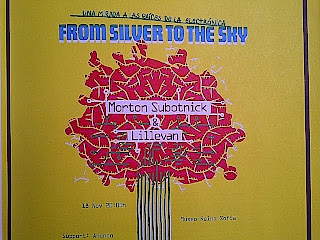


 Vota a Glassonion
Vota a Glassonion



 Video What's New In vSphere 5
Video What's New In vSphere 5















